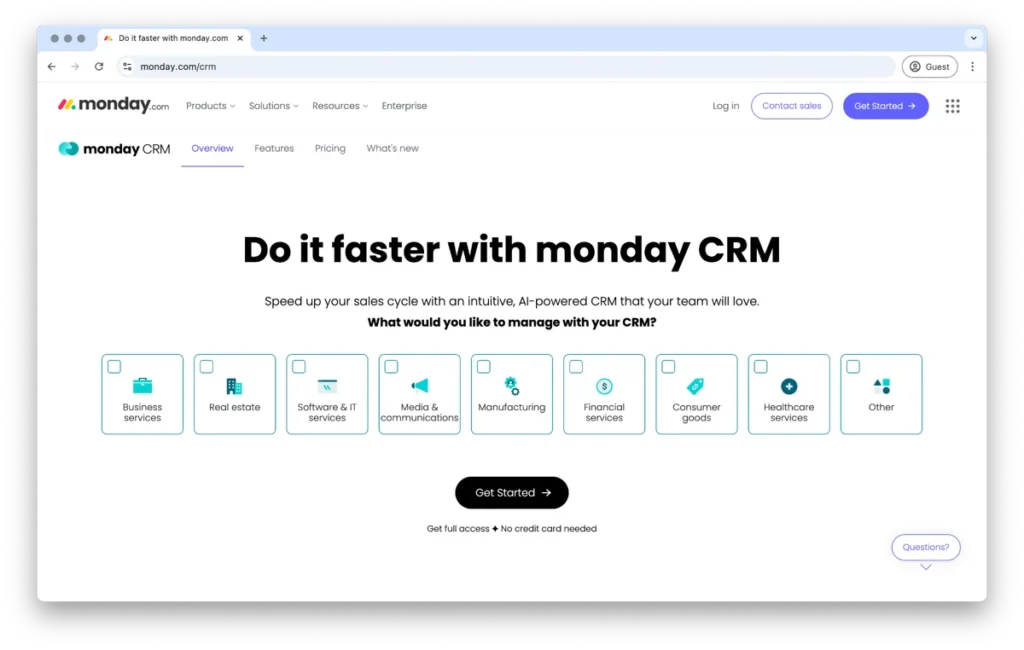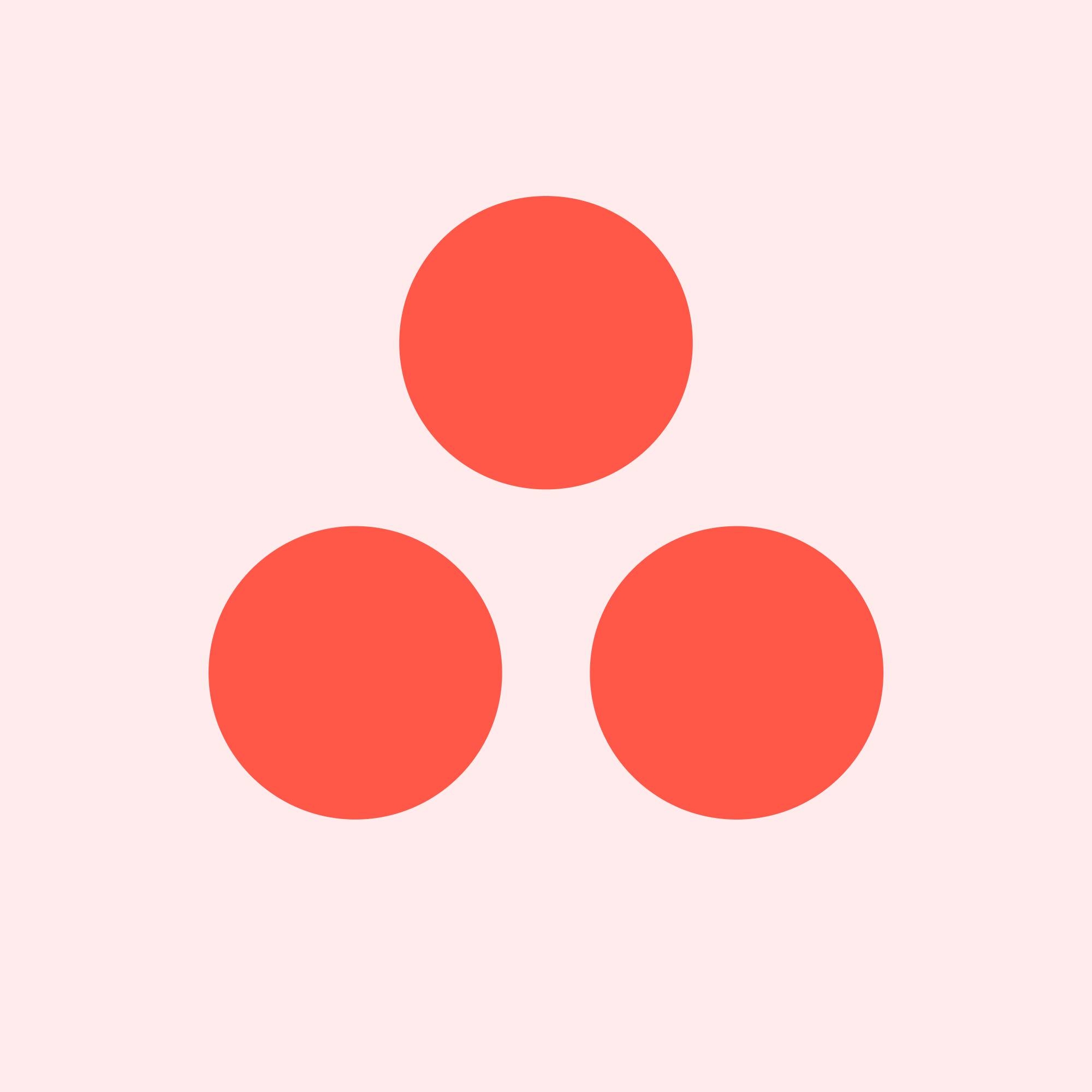
Smart Picks
Disclosure for Our Readers
This blog contains affiliate links. If you make a purchase through one of these links, our team may earn a commission at no extra cost to you. Learn more. Thanks for your support!
Once the undisputed champion of project management software, Asana has seen a wave of sleek, new competitors vying for its throne. With the rise of all-in-one workspaces like Notion and fierce project management rivals like Monday.com, many are asking a crucial question in 2025: Is Asana still worth the investment?
This review will dissect Asana’s current offerings, from its much-touted AI integration to its revamped pricing structure, to help you determine if it’s the right fit for your team.
What Exactly is Asana?
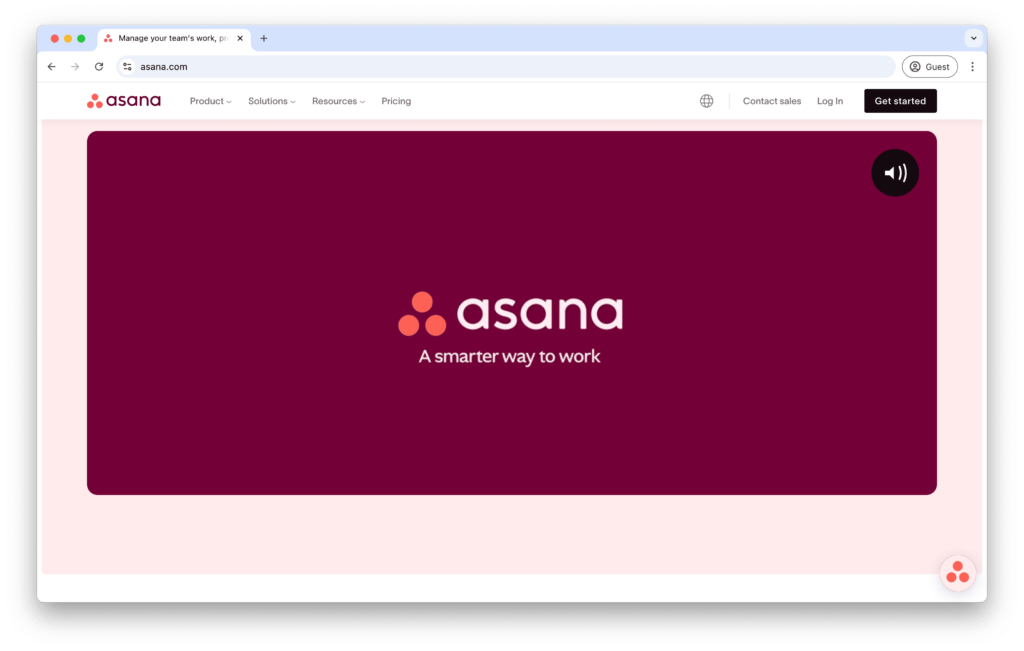
At its core, Asana is a robust project management tool designed to help teams organize, track, and manage their work. It provides a centralized platform for creating projects, assigning tasks, setting deadlines, and fostering communication.
Known for its clean interface and user-friendly design, Asana allows teams to visualize their workflow through various views, including lists, Kanban-style boards, and calendars.
For more complex projects, its timeline feature offers a Gantt chart-style overview to map out dependencies and project schedules.
A Deep Dive into Asana’s Key Features in 2025
Asana’s feature set has evolved significantly, with a strong emphasis on artificial intelligence and automation in its latest updates.
Core Project Management Tools:
- Multiple Project Views: Asana offers a variety of ways to visualize your work, catering to different team preferences. Whether your team prefers a simple to-do list, a visual Kanban board, or a detailed calendar view, Asana has you covered.
- Task Management: The platform’s task management capabilities are comprehensive, allowing for the assignment of tasks, setting of due dates, and attachment of relevant files.
- Custom Fields: To better categorize and track tasks, users can create custom fields, adding a layer of tailored organization to any project.
- Workflow Builder: A key feature for streamlining processes, the Workflow Builder allows teams to automate repetitive tasks, saving time and reducing manual effort.
The Game Changer: Asana AI and Automation
One of the most significant updates for Asana in 2025 is the integration of AI across its platform. Asana AI is designed to enhance productivity by automating workflows, providing intelligent suggestions, and summarizing project progress. Some of the standout AI features include:
- Smart Suggestions: The AI can suggest task assignments and anticipate the next steps in a project.
- AI-Generated Summaries: Get quick overviews of project discussions and progress without needing to read through every comment and update.
- Enhanced Integrations: Asana’s AI capabilities extend to its integrations, allowing for smart automation across different platforms. For example, it can auto-tag tasks based on the content of emails from Gmail or Outlook.
Asana’s 2025 Pricing Structure: What to Expect
Asana has transitioned its pricing plans from the previous “Premium” and “Business” tiers to a new “Starter” and “Advanced” model. Here’s a breakdown of the current plans:
| Plan | Price (Annual Billing) | Key Features |
| Personal | Free | Unlimited tasks, projects, messages, and storage (100MB per file limit). Limited to 10 users and basic project views. |
| Starter | $10.99 per user/month | Includes everything in Personal, plus Timeline and Gantt views, a Workflow Builder (with a 250 automation limit per month), custom fields, and project dashboards. |
| Advanced | $24.99 per user/month | Includes all Starter features, plus Portfolios for monitoring multiple projects, native time tracking, a significantly higher automation limit (25,000 per month), and advanced reporting. |
| Enterprise & Enterprise+ | Custom Pricing | Geared towards large organizations, these plans offer advanced security features like SAML and SCIM, 24/7 support, and custom branding. |
It’s important to note that Asana’s paid plans have a two-seat minimum.
The Good and the Bad: Asana Pros and Cons
What We Like:
- User-Friendly Interface: Asana is widely praised for its intuitive and clean design, making it relatively easy for new users to get started.
- Powerful AI and Automation: The recent AI enhancements significantly boost productivity by automating routine tasks and providing intelligent insights.
- Flexible Work Views: The ability to switch between different project views allows teams to work in a way that best suits their style.
- Robust Integrations: Asana connects with a vast ecosystem of popular tools like Slack, Google Drive, Microsoft Teams, and Salesforce, allowing for a more unified workflow.
What We Don’t Like:
- Cost: Asana’s paid plans can be a significant investment, especially for smaller teams or startups. The per-user pricing model can quickly add up.
- Limitations of the Free Plan: While the free “Personal” plan is a good starting point, its limitations, such as the 10-user cap and the absence of key features like Timeline view and robust automation, may force growing teams to upgrade sooner than they’d like.
- Can Be Overwhelming for Simple Projects: For individuals or teams with very straightforward task management needs, Asana’s extensive feature set might feel like overkill.
The Final Verdict: Is Asana the Right Choice for Your Team in 2025?
Asana remains a top-tier project management tool in 2025, particularly for teams that require a structured, feature-rich environment. The introduction of its AI capabilities has solidified its position as an innovative leader in the space.
You should consider Asana if:
- Your team manages complex projects with multiple dependencies.
- You value powerful automation and intelligent workflow suggestions.
- You need a centralized platform that integrates seamlessly with your existing tech stack.
You may want to look elsewhere if:
- You’re on a tight budget or have a very small team.
- Your project management needs are simple and can be met with a more basic tool.
- You prefer a more flexible, less structured work environment like that offered by Notion.
While it may not be the cheapest option on the market, Asana’s powerful features and continuous innovation make it a compelling choice for serious teams.