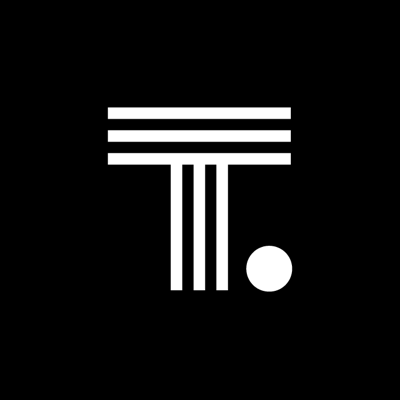
Top-Ranked
Disclosure for Our Readers
This blog contains affiliate links. If you make a purchase through one of these links, our team may earn a commission at no extra cost to you. Learn more. Thanks for your support!
Data isn’t just numbers; it’s the heartbeat of your business. Gut feelings and guesswork no longer cut it. You need clear, actionable insights to navigate challenges and seize opportunities. But drowning in raw data is as unhelpful as having none.
This is where the right analytics software becomes your compass, transforming complex information into strategic clarity.
This guide dives deep into the world of analytics software. We’ll help you discover platforms that don’t just track metrics, but reveal the stories hidden within your data, empowering smarter decisions and driving tangible growth.
Exploring Different Types of Analytics Software
The analytics landscape is diverse. Different tools serve specific purposes. Understanding these categories clarifies your search.
Web Analytics Software
Web Analytics tools track website traffic. They measure visits, pageviews, and sources. Understand how users find and navigate your site.
Key metrics include bounce rate and session duration. Identify popular content and conversion paths. Optimize your online presence effectively.
Product Analytics Software
Product Analytics focuses on user interaction within apps. Track feature adoption and user flows. Understand how people engage with your product.
Measure retention rates and user cohorts. Identify friction points in the user experience. Inform product development decisions directly.
Business Intelligence (BI) Tools
Business Intelligence platforms aggregate data widely. They pull from databases, spreadsheets, cloud services. Provide a holistic view of business health.
Create complex reports and visualizations. Analyze trends across sales, marketing, operations. Support high-level strategic planning needs.
Marketing Analytics Software
These tools measure marketing campaign performance. Track ROI across channels like email, social, ads. Understand lead generation effectiveness thoroughly.
Analyze attribution models accurately. Optimize marketing spend for better results. Connect marketing efforts to revenue impact.
Customer Analytics Platforms
These focus specifically on customer data. Segment audiences based on behavior or demographics. Personalize communication and offers effectively.
Calculate Customer Lifetime Value (CLV). Understand churn drivers and loyalty factors. Enhance overall customer relationship management.
Essential Features of Top Analytics Software
Evaluating analytics tools requires focusing on core capabilities. Look for these features to ensure effectiveness. Match features to your specific analysis goals.
1. Data Collection & Integration
The software must gather data accurately. Connect easily with various data sources. This includes websites, apps, databases, CRM Systems.
Look for robust API and SDK options. Ensure seamless data flow from relevant platforms. Data unification is key for comprehensive analysis.
2. Dashboards & Visualization
Dashboards provide at-a-glance performance views. Customizable widgets display key metrics clearly. Data Visualization makes complex data understandable.
Look for various chart types and graphs. Drag-and-drop interfaces simplify dashboard creation. Visual clarity aids quick interpretation.
3. Reporting Capabilities
Generate standard and custom reports easily. Schedule automated report delivery efficiently. Share insights with stakeholders effectively.
Look for flexible filtering and segmentation. Export data in various formats (CSV, PDF). Reporting flexibility is crucial for diverse needs.
4. Segmentation & Filtering
Drill down into specific user groups. Analyze behavior based on demographics or actions. Segmentation uncovers nuanced insights quickly.
Apply filters to isolate relevant data subsets. Compare performance across different segments. This enables targeted optimization efforts.
5. User Behavior Analysis Tools
Features like heatmaps show user clicks. Session replays record actual user interactions. Funnel analysis tracks conversion paths closely.
These tools reveal how users engage. Identify usability issues and drop-off points. Optimize user experience based on visual data.
6. Real-time Analytics
Monitor activity as it happens now. Track live campaign performance instantly. Respond quickly to emerging trends or issues.
Real-time data is vital for dynamic environments. Particularly useful for e-commerce or live events. Enables immediate adjustments and actions.
7. Scalability & Performance
The software must handle growing data volumes. Ensure fast query processing times always. Performance should not degrade with scale.
Check limitations on data points or users. Choose a platform that supports future growth. Scalability prevents costly migrations later.
Top Analytics Software Solutions in 2025
Numerous excellent analytics tools exist. Here are some prominent options across categories. Evaluate them against your specific needs.
| Software | Primary Type | Key Feature |
|---|---|---|
| Google Analytics (GA4) | Web Analytics | Free, Ubiquitous |
| ThoughtSpot | Business Intelligence | AI-Powered Search |
| Amplitude | Product Analytics | Deep User Behavior |
| Tableau | Business Intelligence | Data Visualization |
| Microsoft Power BI | Business Intelligence | Ecosystem Integration |
| Hotjar | Behavior Analytics | Heatmaps, Replays |
| HubSpot Analytics | Marketing/CRM Analytics | Integrated Suite |
Let’s delve deeper into each one:
1. Google Analytics (GA4)
Google Analytics remains the most widely used Web Analytics tool. GA4 represents its latest evolution, focusing on AI-enhanced events and cross-platform tracking.
Tracks website and app data together seamlessly. Offers predictive metrics using advanced machine learning capabilities. Integrates perfectly with Google Ads and Marketing Platform ecosystem.
Best For: Businesses of all sizes needing comprehensive website and app analytics, especially those leveraging Google’s expanding ecosystem and AI features.
Key Strengths:
- Free for most users with generous limits
- Enhanced cross-device and cross-platform tracking
- AI-powered insights and predictive analytics
- Stronger privacy controls and cookieless tracking
- Extensive community resources and documentation
Consideration: Enhanced AI features require learning. Advanced analysis may need Google Analytics 360 for enterprise-level data processing and support.
2. ThoughtSpot
ThoughtSpot leads in AI-powered Business Intelligence platforms. Its natural language search capabilities allow users to ask questions in plain English for instant insights.
Provides real-time interactive dashboards called Liveboards. Features Spotter AI analyst for autonomous data analysis. Offers embedded analytics for seamless application integration.
Best For: Organizations seeking self-service analytics where business users can explore data independently without requiring technical expertise or IT support.
Key Strengths:
- Natural language query processing with AI
- Real-time data processing and visualization
- Embedded analytics capabilities for applications
- Proactive anomaly detection and recommendations
- Democratizes data access across organizations
Consideration: Advanced features may require training. Custom pricing model requires consultation for enterprise implementations and complex data architectures.
3. Amplitude
Amplitude remains a top-tier Product Analytics solution with enhanced AI capabilities. It offers deep behavioral analysis for product-led growth strategies and user journey optimization.
Provides detailed user journey mapping with predictive personas. Features improved collaboration tools and advanced experimentation capabilities. Offers enhanced data governance and real-time insights.
Best For: Data-driven product and growth teams needing sophisticated user behavior analysis, advanced experimentation frameworks, and AI-powered user insights.
Key Strengths:
- Advanced behavioral analysis with AI insights
- Scalable infrastructure handling massive data volumes
- Enhanced experimentation and A/B testing capabilities
- Improved collaboration and data governance features
- Generous free plan with expanded capabilities
Consideration: Initial setup complexity remains. Advanced AI features and enterprise capabilities require higher-tier plans and specialized expertise.
4. Tableau
Tableau, now part of Salesforce, continues leading Business Intelligence with enhanced AI integration. It’s renowned for powerful visualization capabilities and expanded cloud-native features.
Allows users to create AI-assisted interactive dashboards with natural language queries. Explores data visually with improved automation. Offers enhanced enterprise security and Salesforce ecosystem integration.
Best For: Organizations analyzing large, diverse datasets from multiple sources while creating compelling visual reports enhanced with AI-powered insights and recommendations.
Key Strengths:
- Industry-leading data visualization with AI enhancements
- Expanded connectivity to cloud and modern data sources
- Improved natural language processing for queries
- Enhanced Salesforce ecosystem integration and automation
- Strong community support and extensive learning resources
Consideration: Focus remains on visualization rather than data collection. Licensing costs have increased with enhanced AI and cloud features.
5. Microsoft Power BI
Power BI strengthens its position with enhanced AI capabilities and deeper Microsoft ecosystem integration. It offers competitive pricing with expanded features and improved performance.
Provides advanced data modeling with enhanced AI insights. Integrates seamlessly with Microsoft Fabric and Copilot AI. Features improved real-time analytics and automated report generation.
Best For: Organizations invested in Microsoft ecosystem seeking powerful, cost-effective BI solutions with integrated AI capabilities and seamless workflow automation.
Key Strengths:
- Enhanced Microsoft ecosystem integration with Copilot AI
- Competitive pricing with expanded feature set
- Advanced data modeling capabilities with AI assistance
- Regular feature updates and AI enhancements
- Improved real-time analytics and automation features
Consideration: Advanced AI features may require Microsoft 365 subscriptions. Optimal experience often requires comprehensive Microsoft technology stack adoption.
6. Hotjar
Hotjar enhances its Behavior Analytics platform with AI-powered insights and improved user experience analysis. Tools include advanced heatmaps, AI-enhanced session recordings, and intelligent surveys.
Understand user behavior with AI-powered pattern recognition. Visualizes clicks, scrolls, and interactions with intelligent analysis. Gathers automated feedback with smart survey targeting and analysis.
Best For: UX designers, marketers, and product managers seeking AI-enhanced visual behavior analysis and automated qualitative feedback collection for optimization insights.
Key Strengths:
- AI-enhanced heatmaps and session recording analysis
- Intelligent survey targeting and automated feedback collection
- Improved user interface with better data visualization
- Enhanced integration capabilities with popular analytics tools
- AI-powered insights for behavior pattern recognition
Consideration: Remains complementary to quantitative analytics tools. AI features may require higher-tier subscriptions for advanced pattern recognition and insights.
7. HubSpot Analytics Tools
HubSpot expands its built-in analytics with enhanced AI capabilities across Marketing, Sales, Service, and CRM systems. Provides integrated customer journey analysis with predictive insights.
Tracks enhanced attribution with AI-powered insights across touchpoints. Analyzes complete customer lifecycle with predictive scoring. Features improved reporting with automated insights and recommendations.
Best For: Businesses using HubSpot platform seeking integrated analytics with AI-powered insights across marketing, sales, and service without requiring additional specialized tools.
Key Strengths:
- Fully integrated platform with AI-enhanced insights
- Complete customer lifecycle tracking with predictive analytics
- Automated reporting with intelligent recommendations
- Enhanced attribution modeling across all touchpoints
- AI-powered lead scoring and customer insights
Consideration: Analytics depth may be limited compared to specialized tools. Advanced AI features require higher-tier HubSpot subscriptions and platform commitment.
How to Select the Best Analytics Software
Choosing requires matching tools to your context. Follow these steps for a structured approach. Find the perfect fit for your organization.
1. Define Your Goals & Key Metrics (KPIs)
What specific questions need answers? What business objectives drive your analysis? Identify the KPIs you must track.
Clear goals guide feature prioritization. Avoid tools that don’t align directly. Focus ensures you get relevant insights.
2. Identify Your Data Sources
Where does your critical data reside? List websites, apps, databases, third-party tools. Ensure the software can connect easily.
Consider structured and unstructured data needs. Compatibility is a fundamental requirement here. Verify integration capabilities early on.
3. Assess Your Team’s Technical Skills
Who will primarily use the software? Consider their analytics expertise level now. Choose tools matching their capabilities closely.
Some platforms require technical knowledge. Others offer user-friendly interfaces widely. Ease of use impacts adoption rates.
4. Determine Your Budget
Analytics software pricing varies greatly. Factor in subscription fees, setup, training. Consider potential costs for add-ons.
Compare pricing models (usage-based, tiered). Balance required features against affordability. Ensure transparency in vendor pricing always.
5. Evaluate Integration Capabilities
Does it connect with your existing stack? Check integrations with CRM Systems, Marketing Automation, Sales Software. Seamless flow is vital.
Poor integration creates data silos again. This limits the scope of your analysis. Look for pre-built connectors and robust APIs.
6. Prioritize User Experience (UX)
An intuitive interface promotes regular use. Easy navigation saves time and frustration. Good UX accelerates insight discovery.
Evaluate dashboard creation and report building. Is the platform easy to learn quickly? User adoption depends heavily on UX.
7. Check Scalability and Support
Will the tool grow with your data? Can it handle increased user numbers? Ensure performance remains consistent always.
What level of customer support is offered? Check documentation quality and training resources. Good support is crucial for resolving issues.
8. Utilize Demos and Free Trials
Never commit without hands-on testing. Schedule personalized demos with vendors. Ask questions specific to your use cases.
Take advantage of free trial periods fully. Connect your actual data sources if possible. Involve end-users in the evaluation process.
Integrating Analytics Software for Maximum Impact
To maximize ROI, effective implementation is critical. Start by meticulously planning your setup and data migration to ensure accuracy from the outset. A strong foundation prevents costly errors down the line.
Next, empower your team through comprehensive training and establish standardized reports and dashboards early. This promotes consistency and fosters data literacy across the organization.
For deeper impact, integrate analytics tools with other systems—such as CRM or marketing automation platforms—to turn insights into action. Breaking down data silos ensures seamless decision-making.
Finally, maintain momentum through consistent usage and iteration. Regularly review insights, refine strategies, and cultivate a culture of continuous improvement.
The Future: AI, Predictive Analytics, and Privacy
Analytics is advancing rapidly, with AI and machine learning automating insight discovery and anomaly detection, enabling faster issue resolution. Predictive analytics takes it further, forecasting trends like customer churn or purchase intent, allowing proactive resource allocation.
However, as capabilities grow, so do privacy concerns. Compliance with regulations like GDPR and CCPA is non-negotiable, and ethical data handling strengthens customer trust. The shift toward cookieless tracking is accelerating, making first-party data strategies essential. Businesses must prioritize tools that adapt to these evolving privacy standards.
Conclusion
The right analytics software transforms raw data into actionable insights, driving efficiency, growth, and innovation. Start by defining your goals and evaluating solutions—from web analytics to BI tools—based on features, integrations, and usability.
Leading platforms like Google Analytics and Tableau offer free trials for hands-on testing. Stay ahead by preparing for emerging trends, including AI and privacy-centric analytics.
Investing in the right platform isn’t just tactical—it’s a strategic foundation for long-term, data-driven success.
