
Top-Ranked
Disclosure for Our Readers
This blog contains affiliate links. If you make a purchase through one of these links, our team may earn a commission at no extra cost to you. Learn more. Thanks for your support!
I hear the same story from businesses all the time: customer support feels overwhelming. Emails pile up, live chats go unanswered, and agents scramble to keep track of conversations across too many channels.
The right software can turn that chaos into a smooth, consistent experience. But in 2025, the challenge isn’t finding tools, it’s choosing the one that actually fits your team.
Today, we dive into the world of strong customer support systems. Strong customer relationships are built on effective communication and support. I won’t waste your time, let’s jump right in.
My Top Customer Service Software Solutions
Many excellent platforms exist. Here are a few popular choices. Remember to evaluate based on your needs.
- Zendesk – Most comprehensive with powerful omnichannel capabilities
- Salesforce Service Cloud – Enterprise leader with deep CRM integration
- HubSpot Service Hub – Best free tier with marketing integration
- Intercom – Conversational specialist with AI-powered automation
- Freshdesk – User-friendly interface with excellent value
- Zoho Desk – AI-powered with ecosystem integration
- Gorgias – E-commerce focused with Shopify specialization
- Help Scout – Human-centric approach with simplicity
- Front – Collaborative inbox with team workflows
- LiveAgent – All-in-one solution with call center features
- Tidio – Live chat specialist with generous free plan
- Dixa – True omnichannel routing innovation
- Gladly – Person-centric platform with lifetime conversations
- Kustomer – Customer service CRM with holistic timelines
- HelpCrunch – Affordable all-in-one for SaaS businesses
- Aircall – Cloud phone integration specialist
Now, let’s explore each of these solutions in more detail:
1. Zendesk – Most comprehensive, omnichannel capabilities
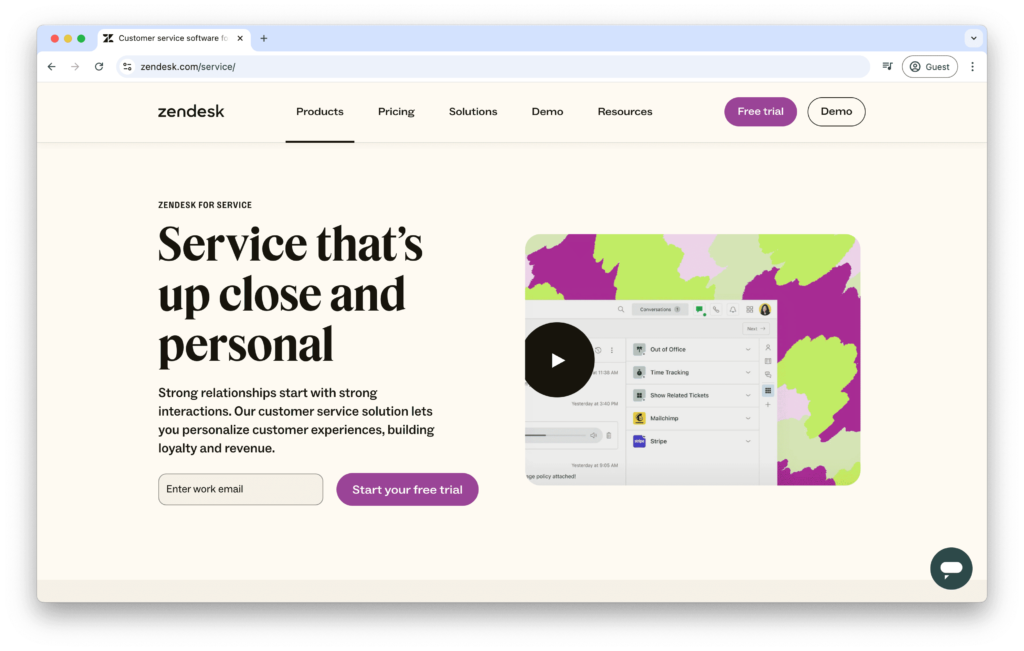
Zendesk is a widely recognized leader. It offers a flexible and scalable platform. Known for its robust features, it excels in providing unified Omnichannel Support. Agents manage conversations from various channels seamlessly. This creates a consistent customer experience.
Best For: Businesses of all sizes seeking a powerful, scalable, and feature-rich help desk with strong omnichannel capabilities.
Key Strengths:
- Mature ticketing system.
- Extensive app marketplace integrations.
- Strong analytics and reporting.
- AI features (Answer Bot).
- Highly customizable interface.
Consideration: Can become expensive as you add more features or agents.
2. Salesforce Service Cloud – Enterprise leader, CRM integration
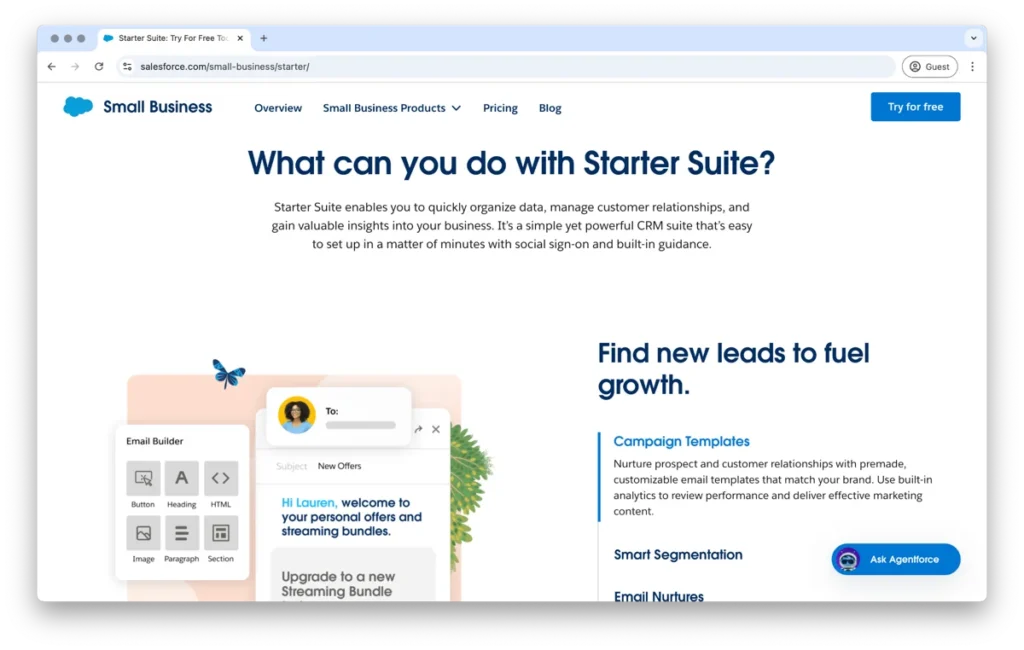
Built on the Salesforce platform, Service Cloud is powerful. It leverages deep integration with CRM Systems. Ideal for sales and service alignment, it offers advanced features like AI (Einstein). Provides predictive insights and automation. Tailored for complex service operations.
Best For: Medium to large businesses, especially those already using Salesforce CRM, needing deep customization and enterprise-level features.
Key Strengths:
- Seamless Salesforce CRM integration.
- Powerful Workflow Automation.
- Advanced AI and analytics.
- Extensive customization options.
- Strong partner ecosystem.
Consideration: Can be complex to implement and generally has a higher price point.
3. HubSpot Service Hub – Best free tier, marketing integration
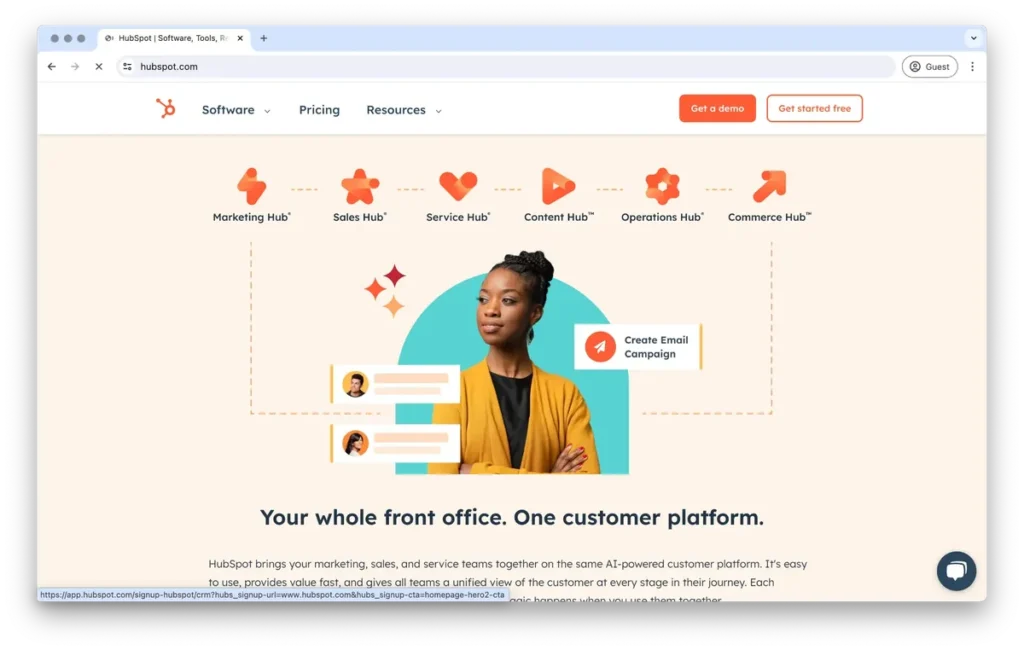
HubSpot Service Hub integrates into its popular ecosystem. Works seamlessly with Marketing, Sales, and CRM Systems. With a strong focus on inbound principles, it offers a compelling free tier. This makes core help desk features accessible. Great starting point for many businesses.
Best For: SMBs and mid-market companies, particularly those already using HubSpot’s other tools, looking for an integrated, user-friendly solution.
Key Strengths:
- Excellent integration with HubSpot suite.
- User-friendly interface.
- Generous free tools available.
- Good Knowledge Management features.
- Focus on Customer Satisfaction surveys.
Consideration: Advanced features might require higher tiers or integration with other platforms.
4. Intercom – Conversational specialist, AI automation
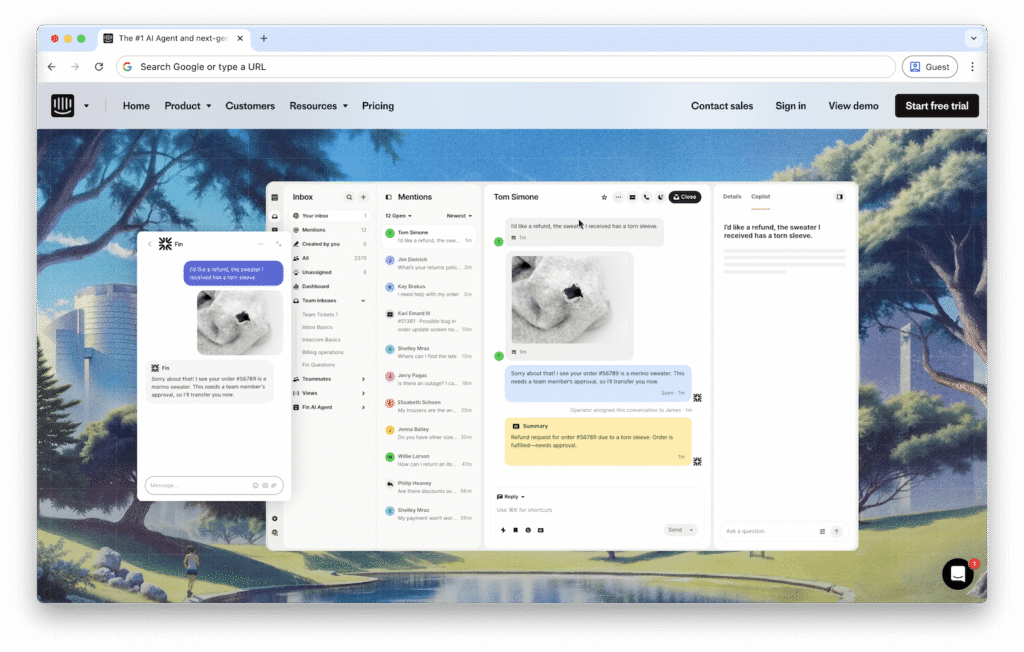
Intercom pioneers the conversational support approach. It focuses heavily on Live Chat Solutions. Enables proactive engagement on websites/apps.
It uses bots for qualification and routing. Facilitates targeted messaging for onboarding or support. Drives customer engagement effectively.
Best For: Businesses focused on proactive customer engagement, lead generation through chat, and providing personalized, real-time support.
Key Strengths:
- Excellent live chat features.
- Powerful chatbots and automation.
- Product tour capabilities.
- Strong targeting and segmentation.
- Modern, engaging interface.
Consideration: Pricing can be higher, especially for advanced features or large contact volumes.
5. Freshdesk – User-friendly interface with excellent value
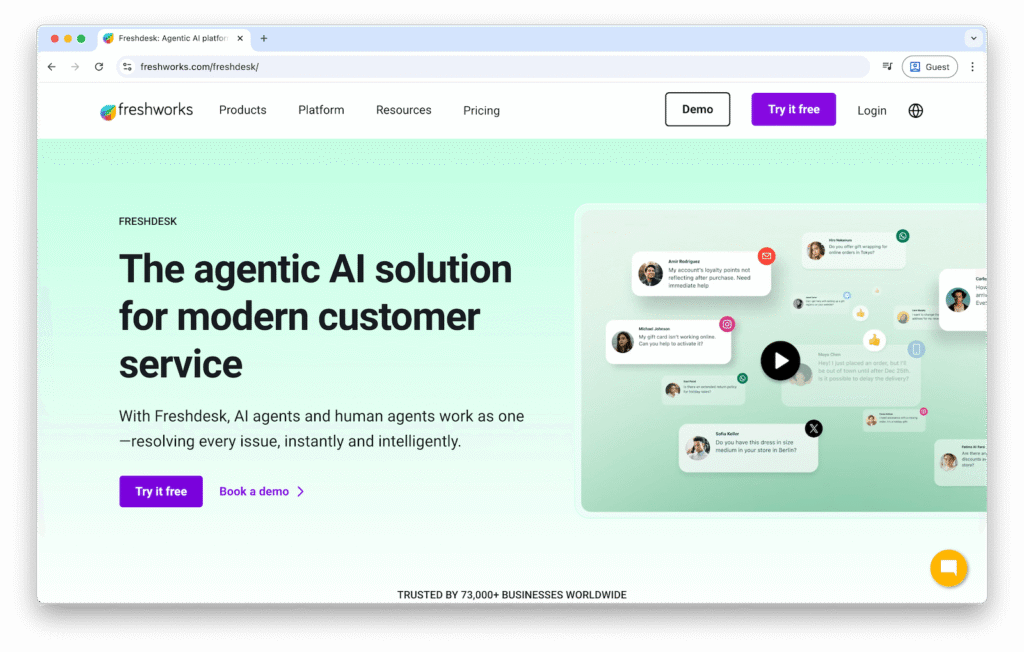
Freshdesk is known for its intuitive design. It offers a comprehensive Help Desk Software suite. Balancing features with ease of use well, it includes robust automation capabilities. It also features strong collaboration tools for support teams, making it a popular choice globally.
Best For: SMBs and mid-market companies wanting a user-friendly, comprehensive help desk solution with good automation and value.
Key Strengths:
- Intuitive agent interface.
- Good automation rules (Freddy AI).
- Built-in gamification features.
- Omnichannel support options.
- Clear, tiered pricing structure.
Consideration: Some advanced customization might be less flexible than enterprise-focused platforms.
6. Zoho Desk – AI-powered with ecosystem integration
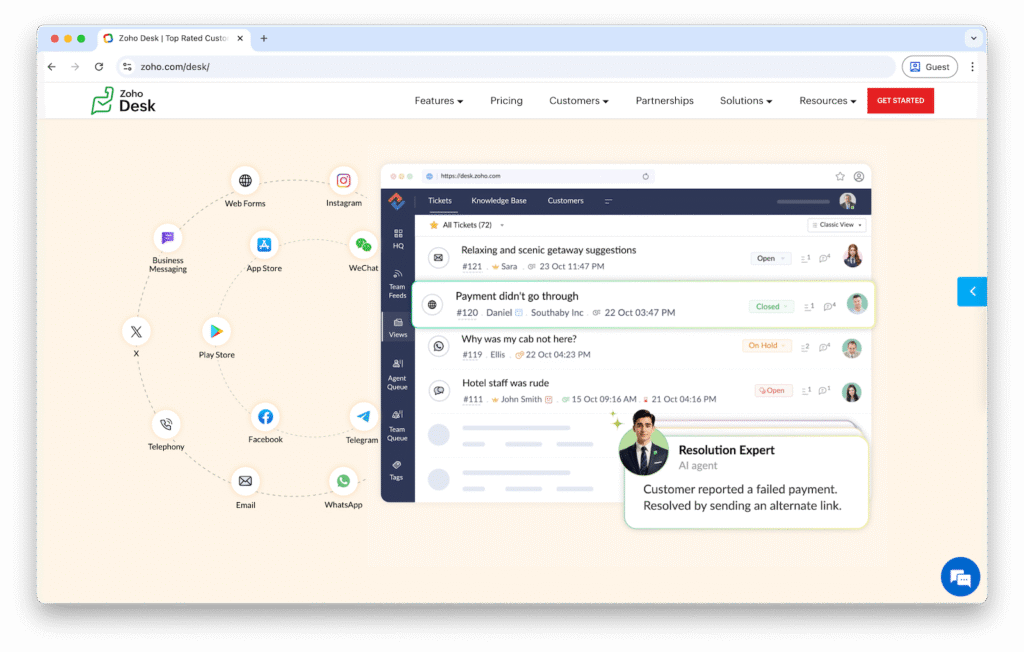
Zoho Desk is part of the extensive Zoho ecosystem. It offers strong value for its features. The platform integrates tightly with other Zoho apps.
It features Zia, Zoho’s context-aware AI, which assists agents and automates tasks. It also provides valuable insights from interactions.
Best For: Businesses invested in the Zoho ecosystem or those seeking a feature-rich help desk solution with competitive pricing and AI capabilities.
Key Strengths:
- Seamless integration with Zoho CRM/Apps.
- Context-aware AI assistant (Zia).
- Strong Workflow Automation.
- Multi-department capabilities.
- Competitive pricing tiers.
Consideration: The interface might feel complex initially if unfamiliar with Zoho products.
7. Gorgias – E-commerce focused with Shopify specialization
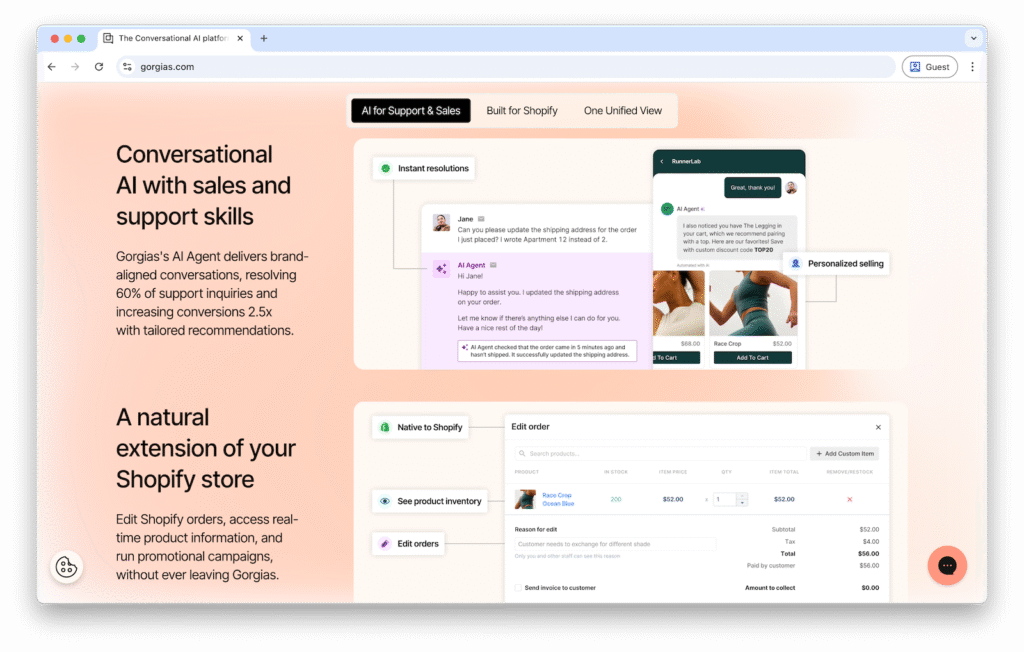
Gorgias is purpose-built for e-commerce. It deeply integrates with major platforms like Shopify, Magento, BigCommerce and others.
It centralizes customer data and order history. Agents see purchase details alongside tickets which streamlines support for online stores.
Best For: E-commerce businesses needing a help desk tightly integrated with their online store platform and focused on sales-driven support.
Key Strengths:
- Deep e-commerce platform integration.
- View/edit order data within help desk.
- Revenue statistics linked to support.
- Social media integrations (comments/ads).
- Macros for common e-commerce queries.
Consideration: Primarily focused on e-commerce use cases; may lack breadth for other industries.
8. Help Scout – Human-Centric Simplicity
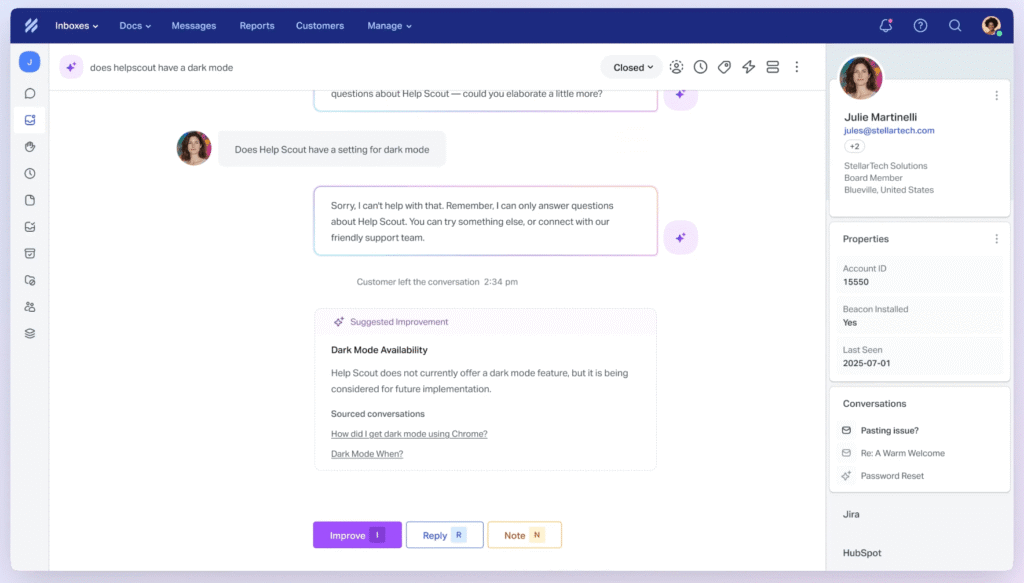
Help Scout prioritizes personal connections with customers while maintaining team efficiency through intelligent automation.
Shared inbox approach eliminates impersonal ticket numbers in favor of conversational interfaces. Customer interactions feel more personal and engaging.
Human-Focused Design:
- No ticket numbers in customer communications
- Conversation-based interface design
- Personal signature and photo integration
- Customer satisfaction focus over metrics
Docs knowledge base creates beautiful self-service resources with powerful search capabilities. Customers find answers quickly without contacting support.
Beacon help widget provides contextual assistance within your application. Proactive help reduces support volume while improving user experience.
Pricing: Standard at $20/user/month, Plus at $40/user/month, Pro at $65/user/month.
Best For: Small to medium teams prioritizing personal customer relationships and simple, effective workflows.
9. Front – Collaborative Inbox Revolution
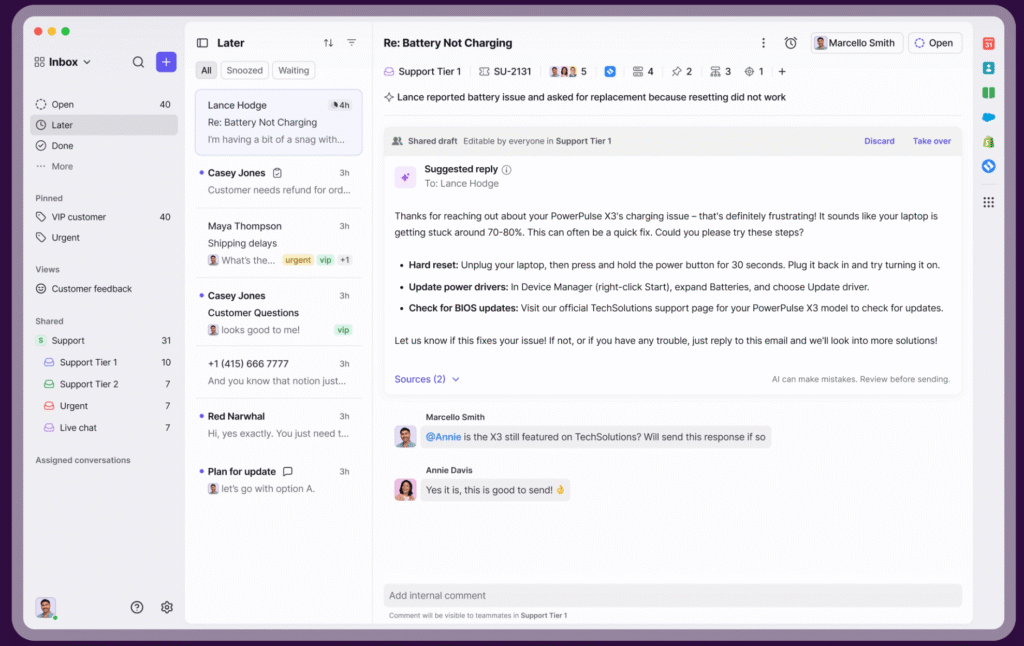
Front transforms email management into collaborative team workflows with shared ownership and transparency.
Team collaboration includes internal comments, shared drafts, and assignment workflows. Multiple team members coordinate responses without confusion.
Unified Communication Hub:
| Channel | Integration | Collaboration Benefit |
| Native support | Team coordination | |
| SMS | Two-way messaging | Mobile engagement |
| Social media | Direct integration | Brand monitoring |
| Live chat | Website embedding | Real-time support |
Rules engine automates routing, assignment, and response workflows. Complex business logic handles sophisticated organizational requirements.
Analytics dashboard tracks team performance, response times, and collaboration metrics. Data-driven insights improve team efficiency continuously.
Pricing: Growth at $19/seat/month, Scale at $59/seat/month, Premier at $99/seat/month.
Best For: Teams managing shared inboxes requiring high collaboration across multiple communication channels.
10. LiveAgent – All-in-One Feature Powerhouse
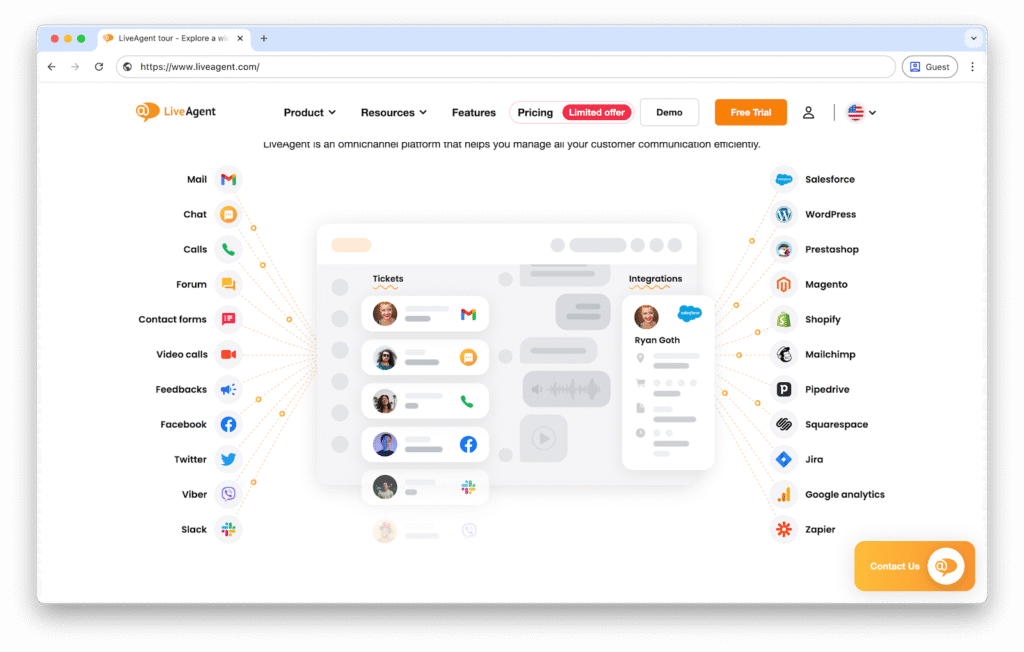
LiveAgent provides comprehensive functionality including help desk, live chat, and call center capabilities in single platform.
Built-in call center includes IVR, call routing, and recording features. Phone support integrates seamlessly with other communication channels.
Complete Feature Set:
- Advanced ticketing system automation
- Native live chat with visitor monitoring
- Social media integration and monitoring
- Time tracking for billing and productivity
Gamification elements motivate agents through achievement systems and performance competitions. Team engagement improves with competitive elements.
SLA management includes automatic escalation, priority routing, and performance tracking. Service level commitments receive systematic enforcement.
Pricing: Small at $15/agent/month, Medium at $29/agent/month, Large at $49/agent/month.
Best For: Small to medium businesses requiring extensive features with excellent value and built-in call center capabilities.
11. Tidio – Live Chat Accessibility Champion
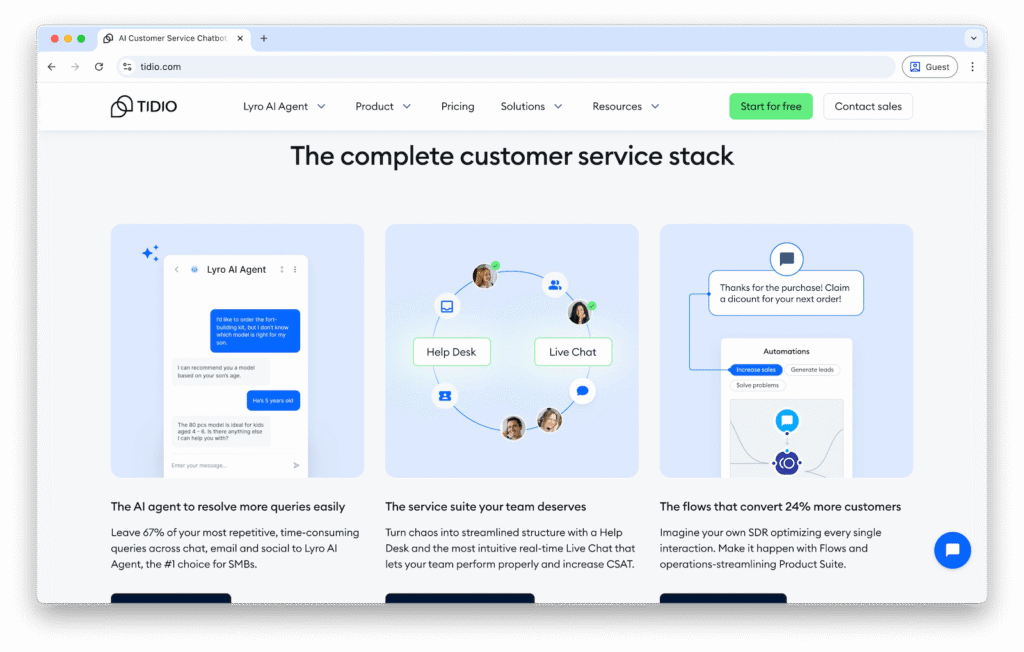
Tidio excels at live chat and chatbot functionality with generous free plans and simple implementation.
Lyro AI chatbot provides conversational responses using natural language processing. Advanced automation handles complex inquiries without coding.
Accessibility Advantages:
- Generous free plan with core features
- Quick installation process (under 5 minutes)
- Visual chatbot builder requiring no coding
- Mobile app for on-the-go management
Website visitor tracking shows real-time browsing behavior and engagement opportunities. Proactive chat invitations increase conversion rates.
E-commerce integration connects with major platforms for order information and customer data. Support quality improves with complete context.
Pricing: Free plan available, Starter at $19/month, Growth at $39/month.
Best For: Small businesses and online stores wanting powerful live chat capabilities with minimal cost and setup complexity.
12. Dixa – True Omnichannel Innovation
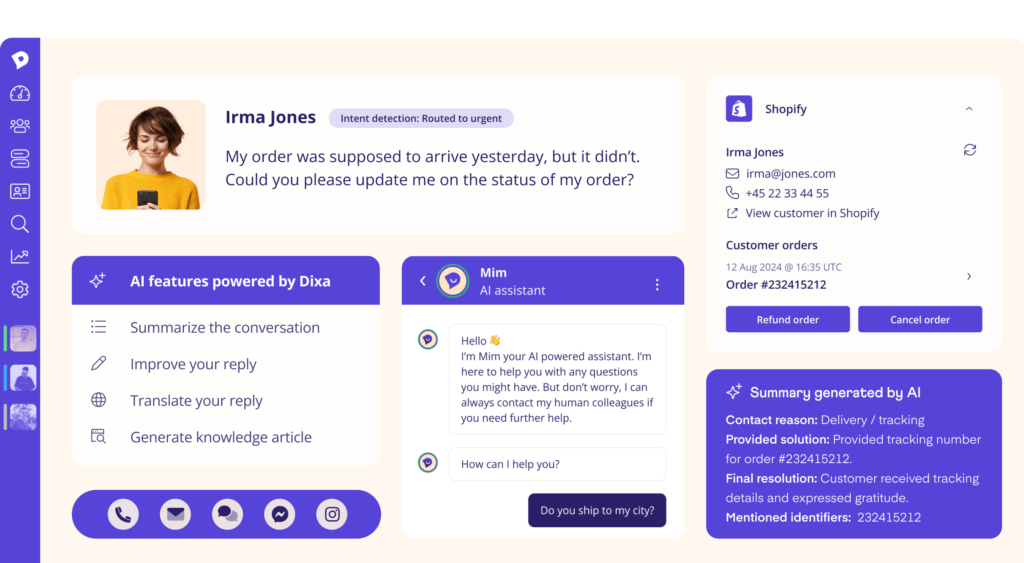
(Source)
Dixa provides intelligent routing that eliminates channel silos by directing inquiries to best-qualified agents regardless of communication method.
Conversation continuity maintains context when customers switch between phone, email, chat, and social media. Seamless transitions improve satisfaction significantly.
Omnichannel Excellence:
- Unified agent workspace across all channels
- Smart routing based on agent skills and availability
- Conversation history preservation across touchpoints
- Performance analytics across channel mix
Agent empowerment tools include conversation notes, customer context, and collaboration features. Support quality improves with better information access.
Modern interface design prioritizes usability and efficiency. Intuitive workflows reduce training time and improve adoption rates.
Pricing: Custom pricing based on usage volume and feature requirements.
Best For: Customer-focused companies wanting to eliminate channel boundaries with intelligent routing and unified experiences.
13. Gladly – Person-Centric Platform Revolution
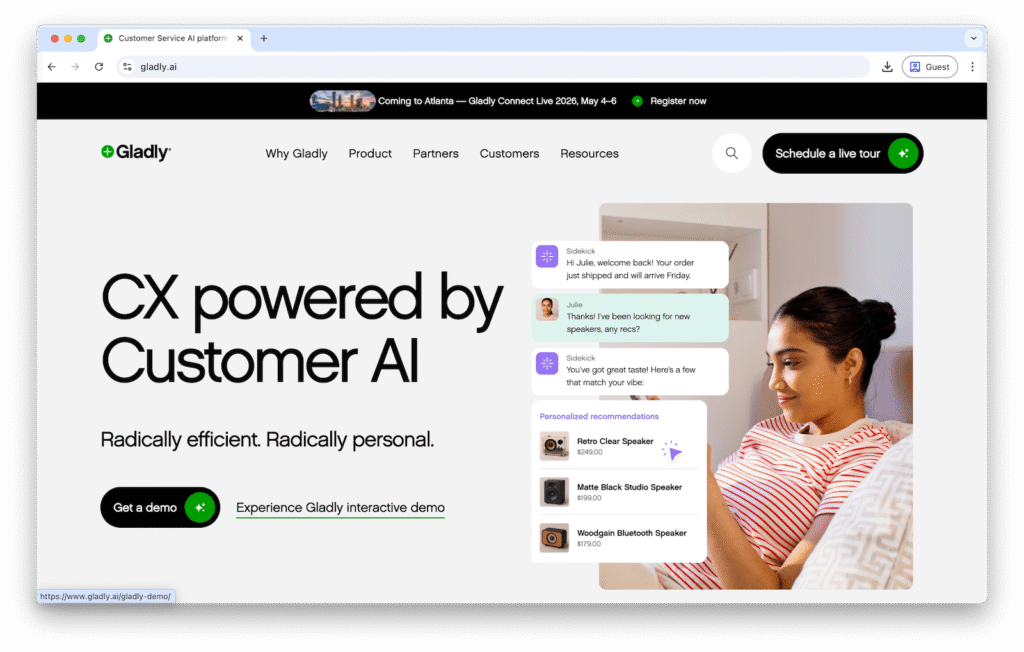
Gladly organizes support around individual customers rather than tickets, providing complete interaction history across all channels and time periods.
Lifelong conversation view shows every interaction a customer has ever had with your company. Agents provide personalized service with complete context.
Person-Centric Features:
| Capability | Traditional Approach | Gladly Approach |
| Organization | Ticket-based | Customer-based |
| History | Limited to tickets | Complete timeline |
| Context | Single interaction | Relationship view |
Built-in phone system includes IVR, call routing, and integration with other channels. Voice support works seamlessly within the unified platform.
Personalization focus enables agents to build genuine relationships with customers over time. Repeat interactions become more efficient and satisfying.
Pricing: Custom enterprise pricing based on agent count and usage volume.
Best For: B2C brands prioritizing long-term customer relationships and personalized service experiences.
14. Kustomer – Customer Service CRM Innovation
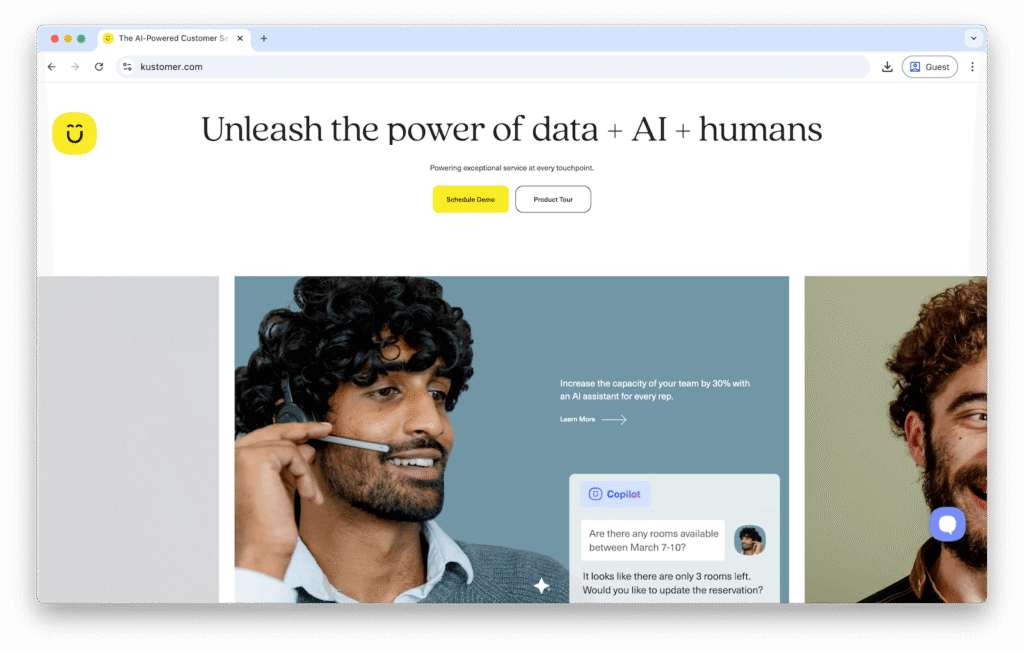
Kustomer provides holistic customer timelines combining support interactions with complete business relationship history.
Timeline view includes purchases, support history, account changes, and engagement across all touchpoints. Agents access comprehensive customer intelligence.
CRM Integration Capabilities:
- Object-based customer data model
- Workflow automation across departments
- Integration with business systems
- Scalable cloud infrastructure
Kustomer IQ uses artificial intelligence for predictive insights, automated routing, and response suggestions. Machine learning improves over time with usage.
High-volume scalability handles millions of interactions with enterprise-grade performance and reliability.
Pricing: Enterprise pricing based on agent count and data volume requirements.
Best For: High-growth B2C companies requiring scalable platforms with comprehensive customer intelligence and automation.
15. HelpCrunch – SaaS-Focused Integration
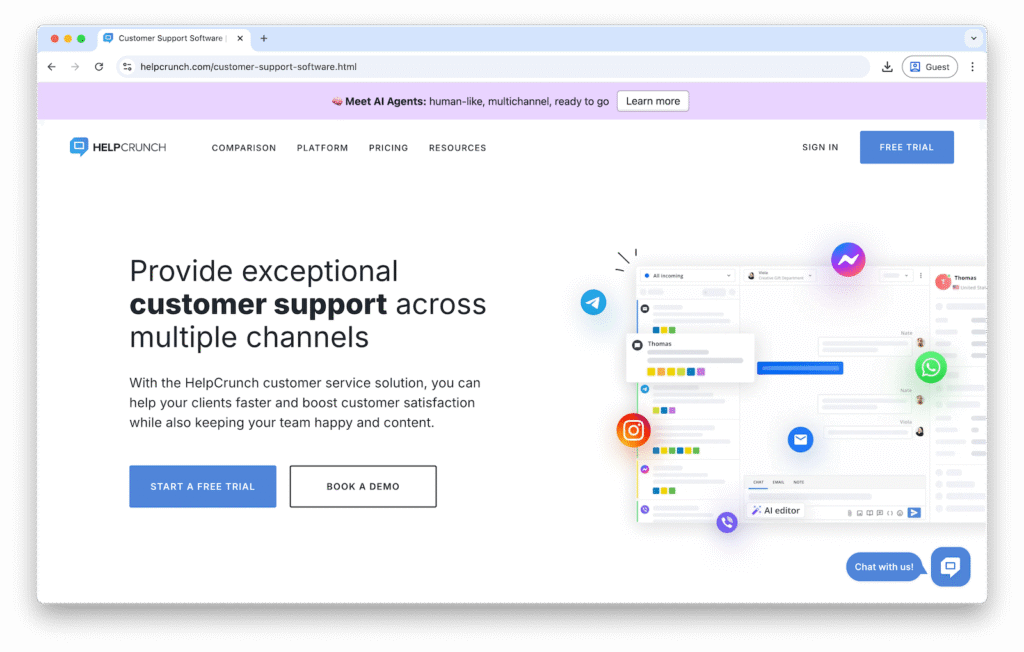
HelpCrunch combines support, sales, and marketing tools in affordable package designed specifically for SaaS businesses.
Customer lifecycle management includes lead generation, onboarding support, and retention campaigns from single platform.
SaaS-Optimized Features:
- In-app messaging for user onboarding
- Automated email sequences for engagement
- Pop-up forms for lead capture
- Integration with common SaaS tools
Affordability focus provides enterprise-level features at competitive prices. Small teams access sophisticated functionality without large budgets.
Proactive engagement tools include behavioral triggers and targeted messaging. Support becomes proactive rather than purely reactive.
Pricing: Basic at $15/agent/month, Pro at $25/agent/month, Unlimited at $495/month.
Best For: SaaS startups and growing companies requiring integrated support, sales, and marketing functionality.
16. Aircall – Cloud Phone Integration Specialist
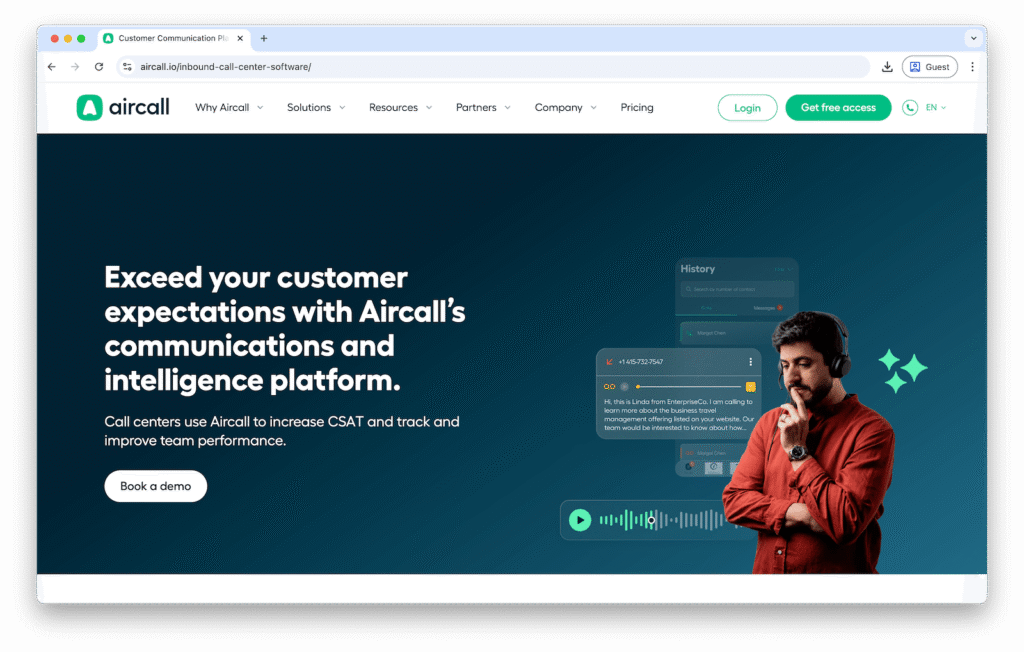
Aircall provides cloud phone systems with deep integrations to major help desk and CRM platforms.
One-click integrations connect with Zendesk, HubSpot, Salesforce, and other platforms. Phone conversations sync automatically with customer records.
Advanced Phone Features:
| Capability | Functionality | Support Benefit |
| Call coaching | Live monitoring | Training opportunities |
| Analytics | Performance metrics | Data-driven optimization |
| IVR | Intelligent routing | Efficiency improvements |
Global coverage includes local numbers in 100+ countries with reliable call quality and uptime guarantees.
Team management includes call assignment, skill-based routing, and performance monitoring. Phone support scales efficiently with business growth.
Pricing: Essential at $30/user/month, Professional at $50/user/month.
Best For: Support teams requiring sophisticated phone capabilities integrated with existing help desk or CRM systems.
Ready to Streamline Your Customer Service?
Choosing the best customer service software is vital as it impacts efficiency, satisfaction, and retention. It’s a strategic business decision.
Understand your needs and evaluate features carefully. Consider different types like Help Desk Software or Live Chat Solutions and look for scalability and integrations.
Explore top solutions like Zendesk or HubSpot and leverage free trials and demos fully. Don’t overlook the power of AI.

