Disclosure for Our Readers
This blog contains affiliate links. If you make a purchase through one of these links, our team may earn a commission at no extra cost to you. Learn more. Thanks for your support!
Choosing the right platform can transform how your team collaborates and delivers projects. Without proper tools, chaos easily takes over and deadlines slip through the cracks.
Project management has evolved dramatically since 2020. Modern platforms combine task tracking, collaboration, automation, and analytics in sophisticated yet accessible interfaces.
In this comprehensive guide, I’ll share insights from extensive platform testing and real-world implementations. These recommendations come from measurable results across diverse project types.
My Top 15 Project Management Platforms for 2025
Here are the best project management software options I’ve tested and recommend:
- Monday.com – Most versatile with visual workflows and automation
- Asana – Task management leader with goal alignment
- ClickUp – All-in-one platform with extensive features
- Jira Software – Agile development specialist for technical teams
- Wrike – Enterprise solution with customization power
- Smartsheet – Spreadsheet interface with project management capabilities
- Trello – Simple Kanban boards for visual workflows
- Basecamp – Communication-focused for client projects
- Todoist – Personal productivity and simple task management
- Replicon – Time tracking integration with project management
- Quickbase – Low-code platform for custom workflows
- Copper – CRM-integrated project management for sales teams
- Teamwork – Client-Focused Project Delivery
- Notion – Flexible workspace with project capabilities
- Celoxis – Comprehensive solution for professional services
1. Monday.com – Visual Workflow Powerhouse
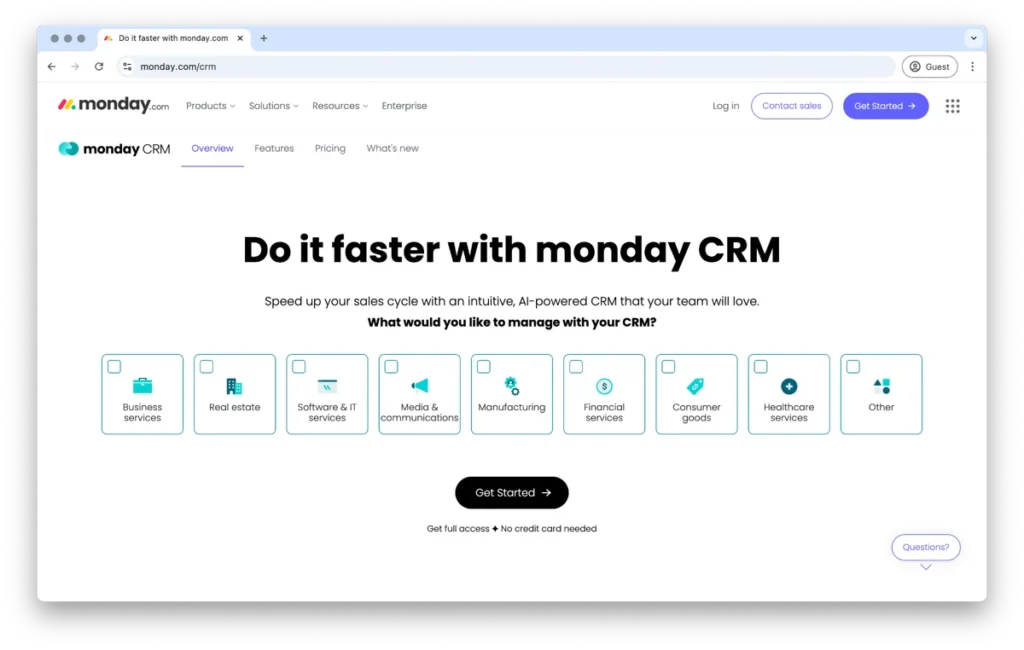
Monday.com excels at visual project management with colorful, intuitive interfaces that make complex workflows accessible to all team members.
Customizable workflows adapt to virtually any business process. The platform handles marketing campaigns, sales pipelines, software development, and operational processes equally well.
Key Features:
| Feature | Capability | Business Benefit |
| Visual boards | Multiple view types | Flexibility |
| Automation | 200+ recipe templates | Time savings |
| Integrations | 40+ native connections | Unified workflows |
Workflow automation includes trigger-based actions, scheduled automations, and integration recipes. Complex business logic executes without coding or technical expertise.
Multiple project views include Kanban boards, Gantt charts, calendars, and timeline views. Teams switch perspectives based on current needs without data duplication.
Template marketplace provides industry-specific starting points for common workflows. Pre-built templates accelerate implementation and demonstrate best practices.
Pricing: Basic at $8/seat/month, Standard at $10/seat/month, Pro at $16/seat/month.
Best For: Teams needing visual, flexible project management with powerful automation capabilities across diverse project types.
2. Asana – Task Management Excellence
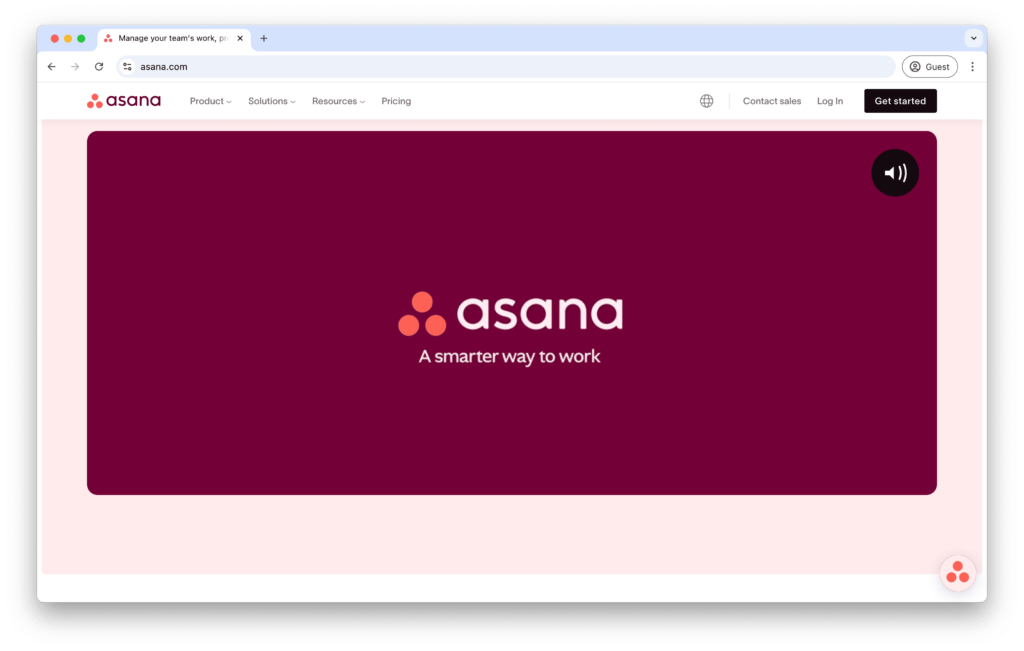
Asana focuses on task clarity and goal alignment with sophisticated features for connecting daily work to strategic objectives.
Task dependencies create clear execution sequences. Predecessor and successor relationships automatically adjust timelines when schedules change.
Goal Tracking Features:
- Strategic goal hierarchies cascade from company to team levels
- Progress tracking connects tasks to goal completion
- Portfolio views show cross-project status
- Timeline visualization shows goal milestones
Portfolio management provides executive visibility across multiple projects. Custom fields, filters, and status updates keep stakeholders informed without micromanagement.
Templates and forms standardize work intake and project initiation. Request forms capture necessary information while routing work appropriately.
Pricing: Basic free plan, Premium at $10.99/user/month, Business at $24.99/user/month.
Best For: Teams prioritizing clear task ownership, dependencies, and alignment with strategic goals across marketing and operations.
3. ClickUp – All-in-One Platform
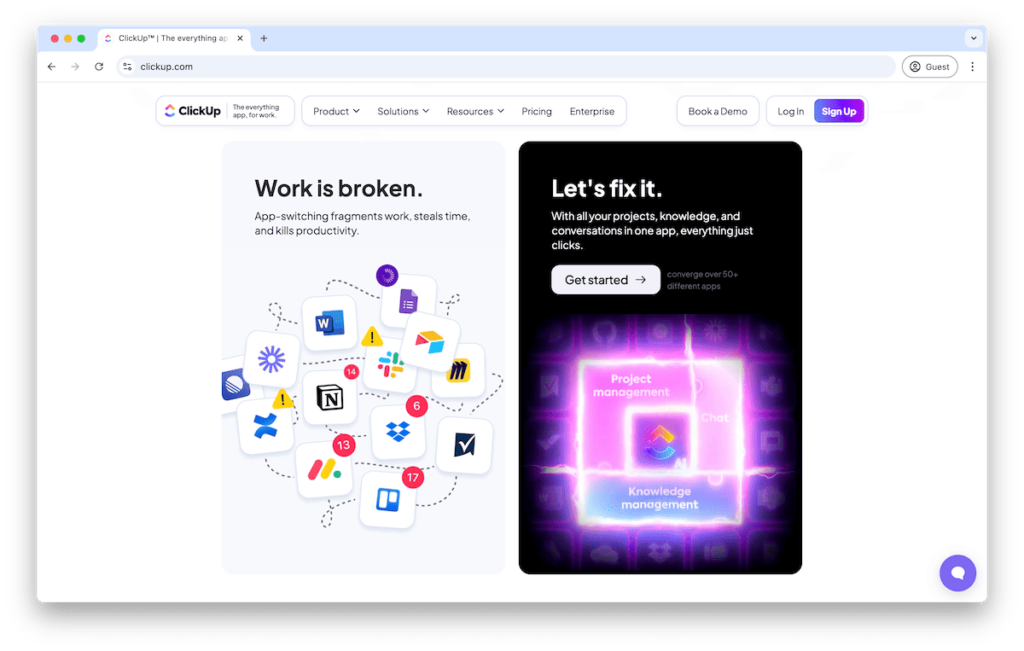
ClickUp attempts to replace multiple tools with comprehensive functionality including documents, whiteboards, goals, and time tracking.
Everything view provides unified visibility across all work regardless of organization structure. Search functionality finds information across projects instantly.
Extensive Feature Set:
| Category | Tools Included | Replacement Potential |
| Project management | Tasks, timelines, boards | Monday, Asana |
| Documentation | Docs, wikis, templates | Notion, Confluence |
| Collaboration | Whiteboards, comments | Miro, collaboration tools |
Customizable hierarchy uses Spaces, Folders, and Lists to organize work. Flexible structure adapts to organizational complexity without prescribed limitations.
ClickApps toggle features on and off based on team needs. Disable unused functionality to simplify interfaces and focus on relevant capabilities.
Native time tracking captures effort directly within tasks. Time estimates, actual time, and billable hour tracking support client billing and capacity planning.
Pricing: Free plan available, Unlimited at $7/member/month, Business at $12/member/month.
Best For: Tech-savvy teams wanting to consolidate multiple tools into one platform with extensive customization options.
4. Jira Software – Agile Development Leader
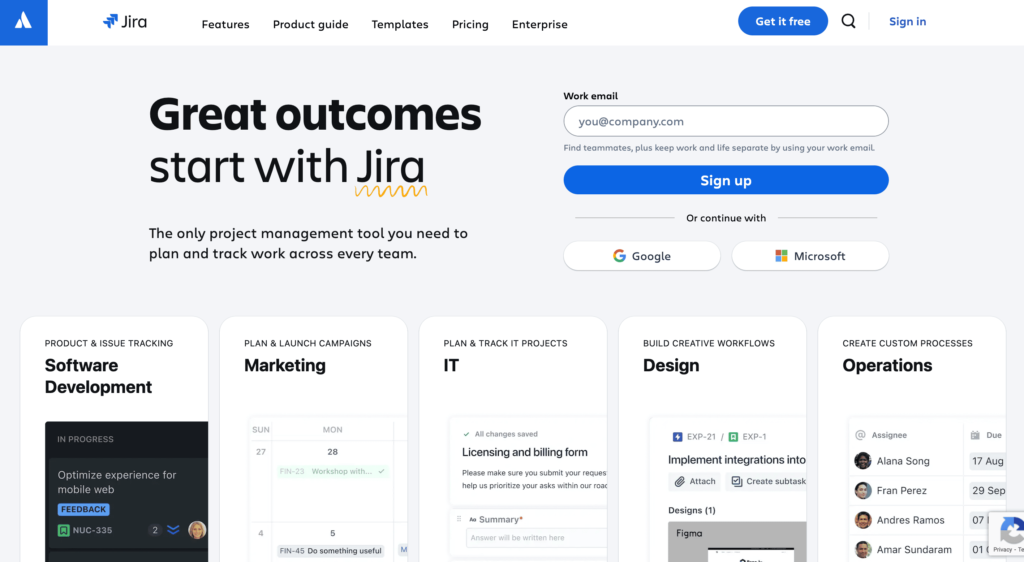
Jira dominates software development project management with sophisticated features for Scrum, Kanban, and hybrid methodologies.
Agile board configuration supports sprint planning, backlog refinement, and velocity tracking. Burndown charts visualize progress toward sprint completion goals.
Developer Integration:
- Git repository connections show code commits
- CI/CD pipeline status within issues
- Automated issue transitions from deployments
- Pull request linking and tracking
Issue tracking handles bugs, features, and technical debt with detailed workflows and custom fields. Query language enables sophisticated filtering and reporting.
Advanced automation includes rule-based triggers, scheduled actions, and integration automations. DevOps workflows execute automatically based on code and deployment events.
Pricing: Free plan for 10 users, Standard at $7.75/user/month, Premium at $15.25/user/month.
Best For: Software development teams using Agile methodologies requiring deep integration with developer toolchains.
5. Wrike – Enterprise Customization
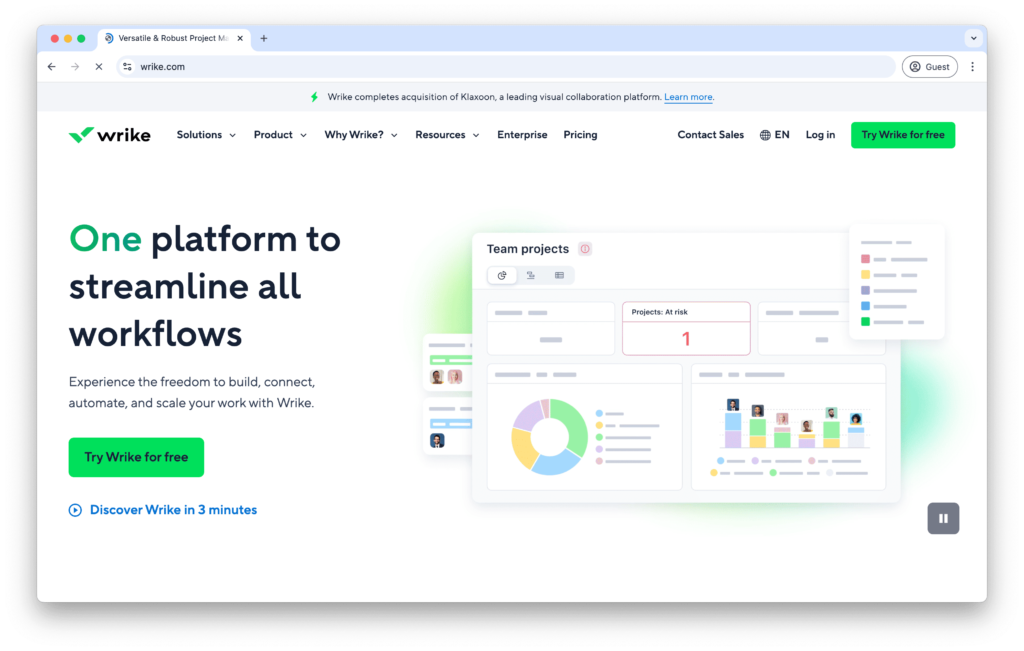
Wrike serves large organizations with complex project portfolios requiring extensive customization and cross-functional visibility.
Custom workflows model unique business processes with approval gates, conditional logic, and automated status transitions. Visual workflow designer makes complexity manageable.
Resource Management Tools:
- Workload view shows team capacity utilization
- Resource scheduling optimizes allocation
- Effort tracking captures actual vs planned work
- Skill-based assignment routing
Request forms standardize project intake with custom fields, conditional logic, and automatic routing. Marketing teams manage creative requests while IT teams handle support tickets.
Proofing and approvals enable feedback directly on documents, images, and videos. Version comparison and consolidated comments streamline creative review processes.
Pricing: Free plan available, Professional at $9.80/user/month, Business at $24.80/user/month.
Best For: Large marketing teams, professional services firms, and enterprises requiring extensive customization and cross-functional project visibility.
6. Smartsheet – Spreadsheet-Based Management
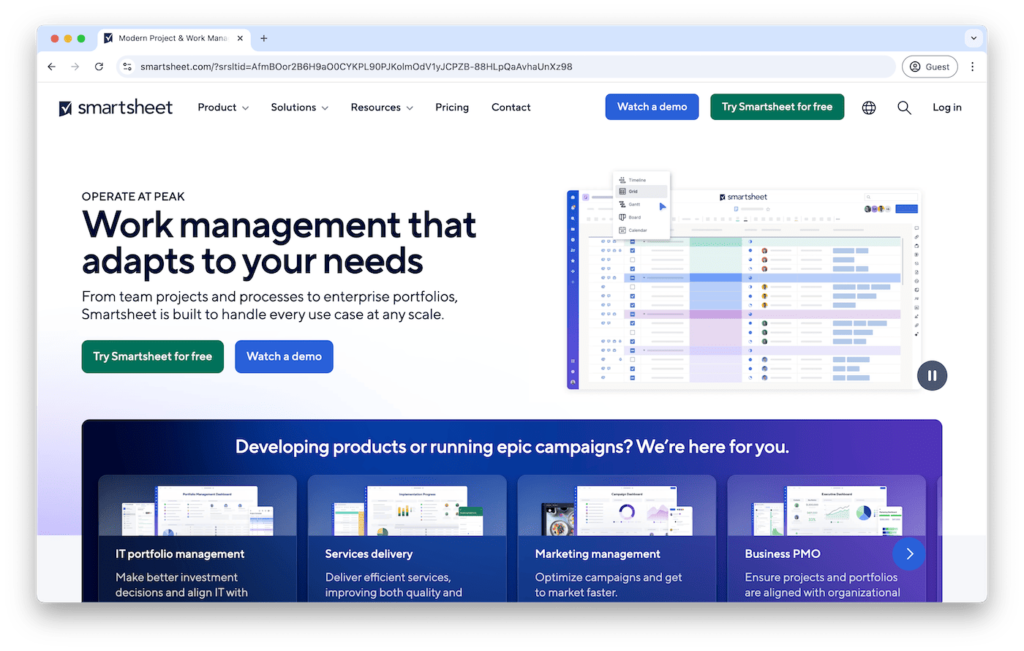
Smartsheet combines familiar spreadsheet interfaces with powerful project management capabilities including Gantt charts, automation, and dashboards.
Grid view provides spreadsheet-like data entry familiar to most users. Cell linking, formulas, and conditional formatting enable sophisticated calculations.
Project Management Features:
| View Type | Functionality | Use Case |
| Grid | Spreadsheet interface | Detailed planning |
| Gantt | Timeline visualization | Schedule management |
| Card | Kanban board | Workflow tracking |
| Calendar | Date-based view | Event planning |
Automated workflows include approval processes, update requests, and alert notifications. No-code automation builder creates sophisticated business logic.
Dashboard reporting consolidates data from multiple sheets with charts, metrics, and real-time updates. Executive reporting provides portfolio-level visibility.
Pricing: Pro at $7/user/month, Business at $25/user/month, Enterprise custom pricing.
Best For: Teams comfortable with spreadsheets requiring more structure, particularly in operations, construction, and event management.
7. Trello – Simple Kanban Visualization
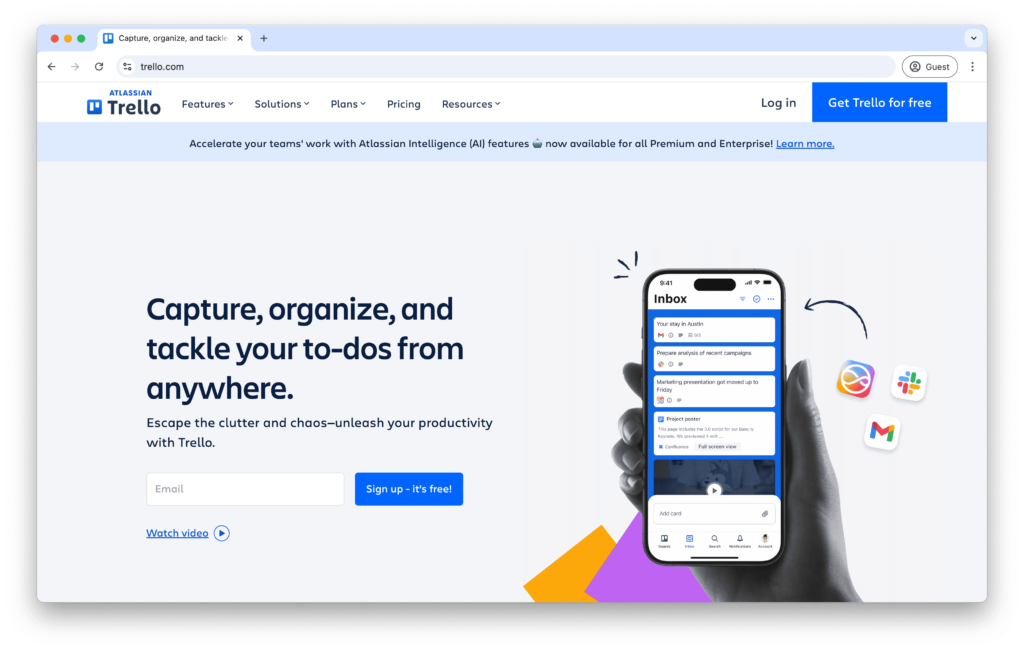
Trello popularized visual project management with drag-and-drop Kanban boards that make workflow status immediately obvious.
Card-based organization represents tasks moving through workflow stages. Customizable lists adapt to any process from content creation to sales pipelines.
Power-Up Ecosystem:
- Calendar view for deadline visualization
- Custom fields for additional data tracking
- Voting for team prioritization
- Integration with 200+ external tools
Board templates provide starting points for common workflows. Marketing calendars, software development sprints, and hiring pipelines launch with pre-configured structures.
Team collaboration includes comments, attachments, checklists, and due dates within cards. @mentions notify relevant team members about updates.
Pricing: Free plan available, Standard at $5/user/month, Premium at $10/user/month.
Best For: Small teams and visual thinkers needing simple, intuitive project tracking without complex features or steep learning curves.
8. Basecamp – Communication-Centric Collaboration
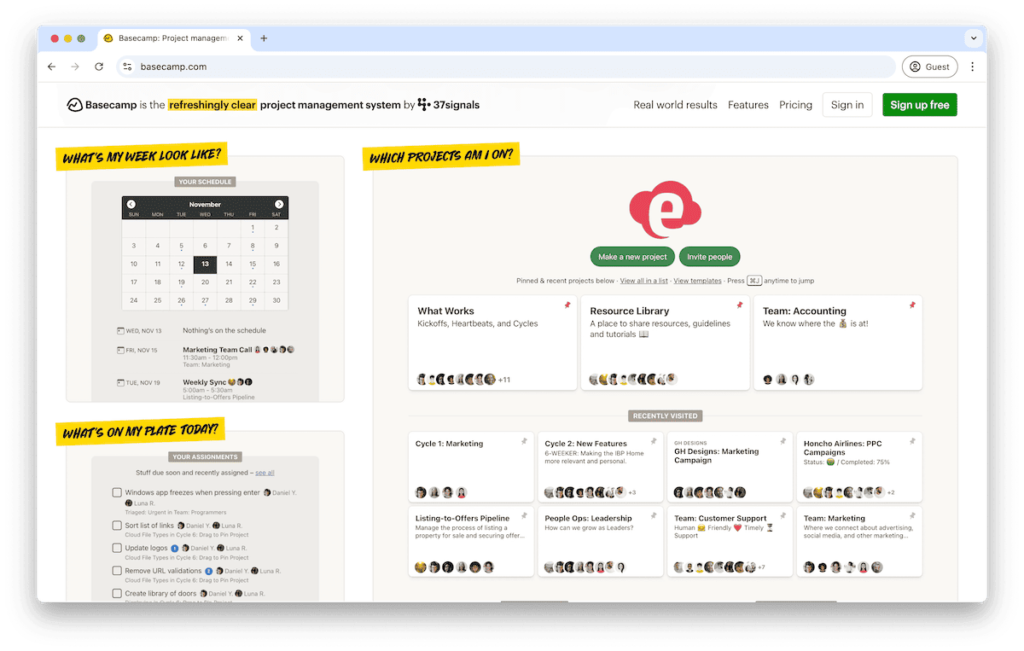
Basecamp prioritizes clear communication with message boards, campfire chat, and automatic check-ins replacing scattered email threads.
Project organization creates separate spaces for each initiative with dedicated tools including to-do lists, schedules, and file storage.
Communication Tools:
- Message boards for announcements and discussions
- Campfire chat for real-time conversations
- Automatic check-ins for status updates
- Hill charts for progress visualization
Client access enables external stakeholder participation without full system access. Transparent collaboration improves relationships and reduces misunderstandings.
Flat-rate pricing charges per account rather than per user. Unlimited users make Basecamp economical for larger teams.
Pricing: $15/user/month for first 10 users, then $299/month flat rate for unlimited users.
Best For: Client-service businesses like agencies and consultants prioritizing communication and project transparency over complex task tracking.
9. Todoist – Personal Productivity Focus
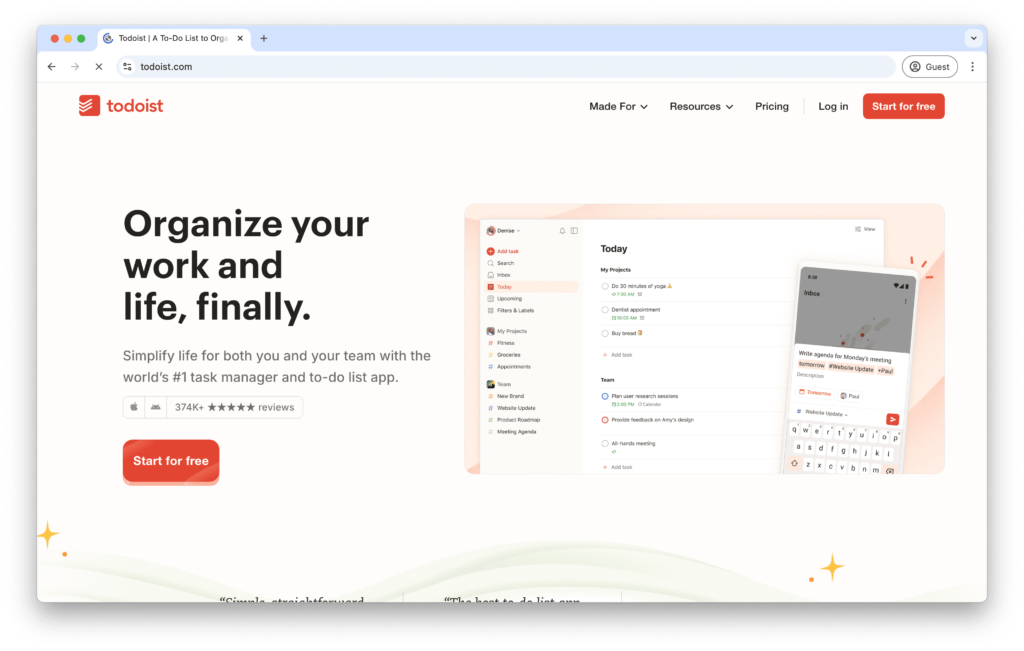
Todoist excels at individual task management with natural language input, smart scheduling, and cross-platform synchronization.
Natural language processing creates tasks quickly. “Meeting with John tomorrow at 2pm” automatically sets due dates and times.
Organization System:
| Feature | Functionality | Benefit |
| Projects | Task categorization | Clear organization |
| Labels | Context tagging | Flexible filtering |
| Priorities | Importance levels | Focus direction |
| Filters | Custom views | Personalized workflow |
Productivity tracking visualizes task completion streaks and productivity trends. Gamification elements encourage consistent task completion habits.
Team collaboration supports basic project sharing and task assignment. Limited compared to full PM tools but sufficient for small teams.
Pricing: Free plan available, Pro at $4/month, Business at $6/user/month.
Best For: Individuals, freelancers, and small teams needing straightforward task management without complex project structures.
10. Replicon – Time-Centric Project Management
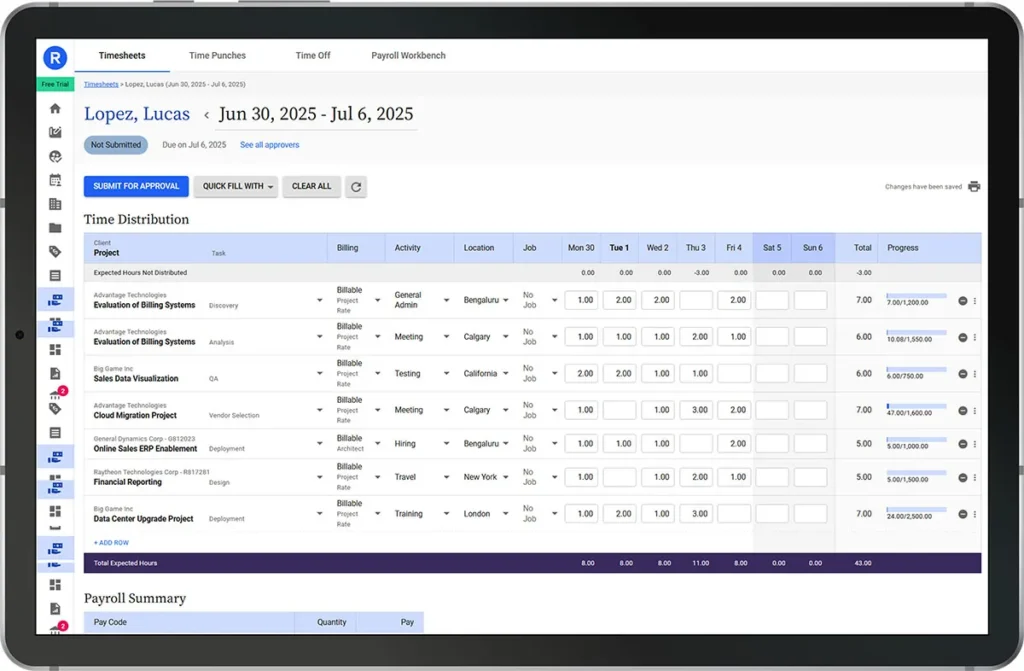
Replicon specializes in time tracking and resource management with sophisticated timesheet capabilities integrated into project workflows.
Project time tracking captures effort at granular levels with multiple time entry methods. Mobile time capture, timer functionality, and bulk entry accommodate different work styles.
Resource Planning Features:
- Capacity planning and forecasting tools
- Skills-based resource matching
- Real-time utilization monitoring
- Budget vs actual tracking
Expense management integrates travel and expense reporting with project costs. Complete project financial visibility improves profitability analysis.
Compliance support includes labor law adherence, overtime calculations, and audit trails. Regulatory compliance automation reduces HR and finance overhead.
Pricing: Custom enterprise pricing based on user count and feature requirements.
Best For: Professional services firms and consulting companies requiring sophisticated time tracking, billing, and resource utilization analytics.
11. Quickbase – Low-Code Customization Platform
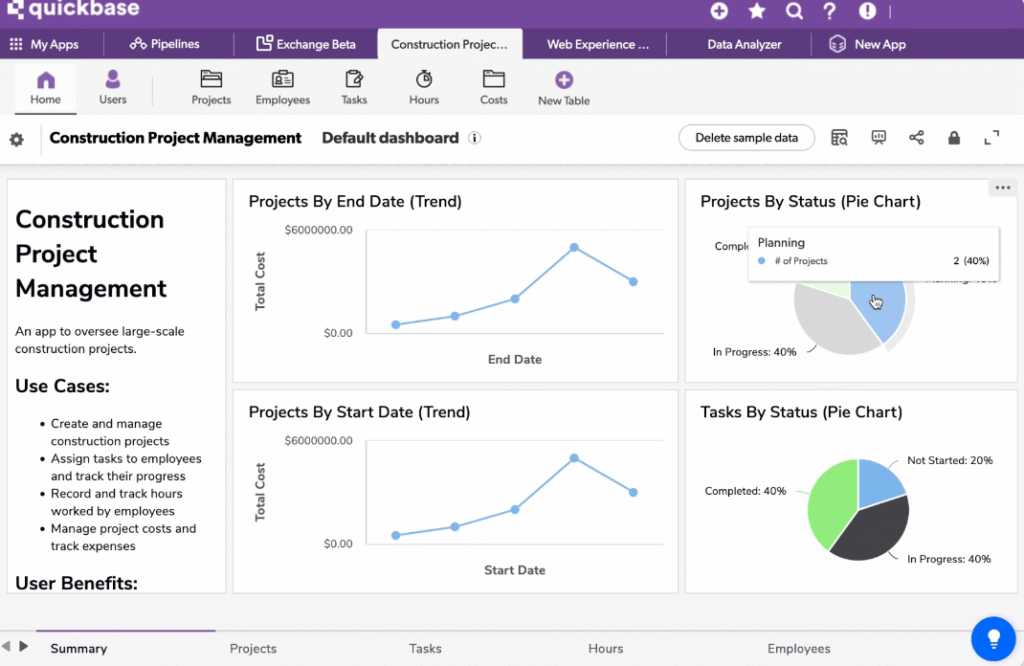
Quickbase provides low-code development enabling custom project management applications tailored to unique business requirements.
Application builder creates custom workflows, forms, and dashboards without traditional programming. Visual development tools democratize application creation.
Workflow Automation:
- Custom business process automation
- Integration with external systems
- Data validation and business rules
- Conditional logic and approvals
Reporting and analytics include customizable dashboards with real-time data visualization. Create sophisticated reports matching specific information needs.
Scalability and security support enterprise deployments with role-based access, audit trails, and compliance certifications.
Pricing: Team plan at $35/user/month, Business at $55/user/month, Enterprise custom pricing.
Best For: Organizations with unique workflows requiring custom applications that standard project management tools cannot accommodate.
12. Copper – CRM-Integrated Project Management
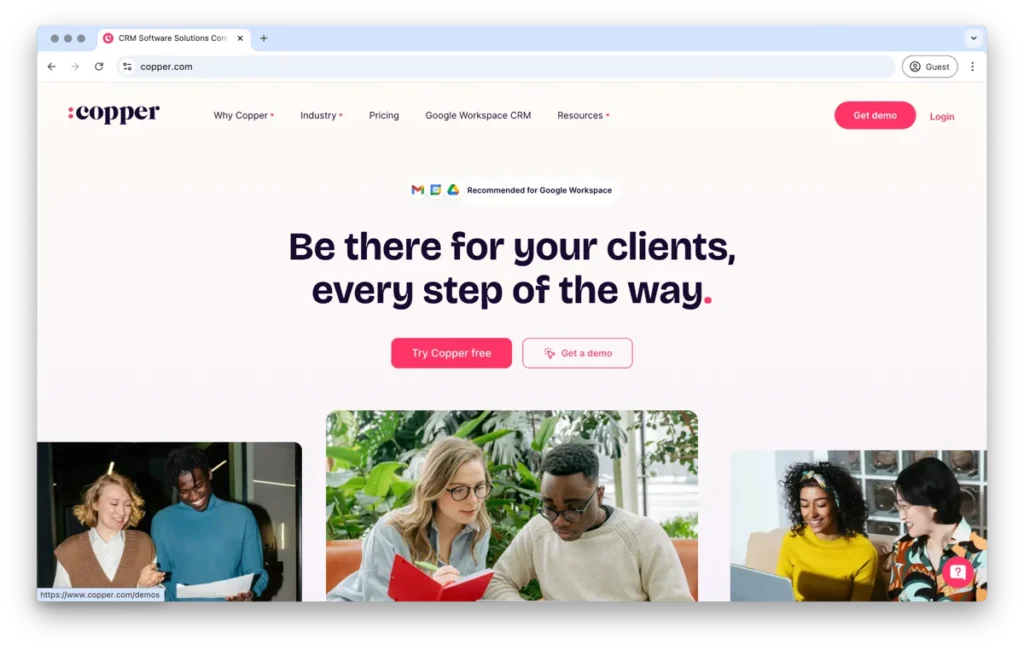
Copper combines customer relationship management with project tracking, particularly valuable for sales-driven project initiation.
Gmail integration surfaces customer information and project context directly within email. Work happens in familiar environments without application switching.
Sales-to-Project Workflow:
| Stage | Functionality | Team Benefit |
| Lead tracking | Opportunity management | Sales visibility |
| Project conversion | Deal-to-project transition | Seamless handoff |
| Delivery tracking | Task and milestone management | Execution visibility |
Relationship management maintains complete customer interaction history alongside project deliverables. Account context improves communication quality.
Pipeline visualization shows opportunities and projects across stages. Forecasting capabilities predict revenue and resource requirements.
Pricing: Basic at $25/user/month, Professional at $59/user/month, Business at $99/user/month.
Best For: Sales-driven professional services firms where projects originate from sales opportunities requiring CRM integration.
13. Teamwork – Client-Focused Project Delivery
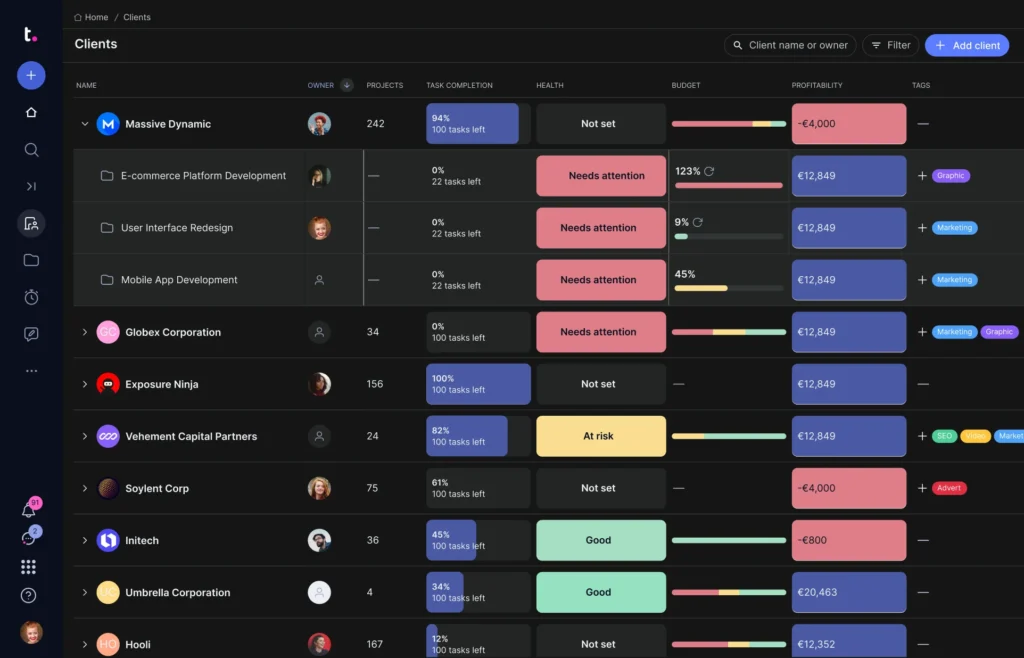
Teamwork specializes in client project management with sophisticated features for agencies, consultancies, and professional services requiring client visibility and billing integration.
Client collaboration portals provide customers with dedicated project views showing progress, milestones, and deliverables. Controlled access maintains security while improving transparency and reducing status update meetings.
| Feature | Capability | Business Benefit |
| Time tracking | Billable hours capture | Accurate invoicing |
| Profitability | Real-time project margins | Financial visibility |
| Client portals | Stakeholder transparency | Communication efficiency |
Profitability Tracking:
- Budget vs actual monitoring in real-time
- Resource cost tracking and margin analysis
- Invoice generation from tracked time
- Project health scoring and alerts
Pricing: Free plan available, Deliver at $10/user/month, Grow at $18/user/month, Scale at custom pricing.
Best For: Agencies, consultancies, and professional services firms managing client projects requiring time tracking, profitability analysis, and client collaboration capabilities.
14. Notion – Flexible Workspace Platform
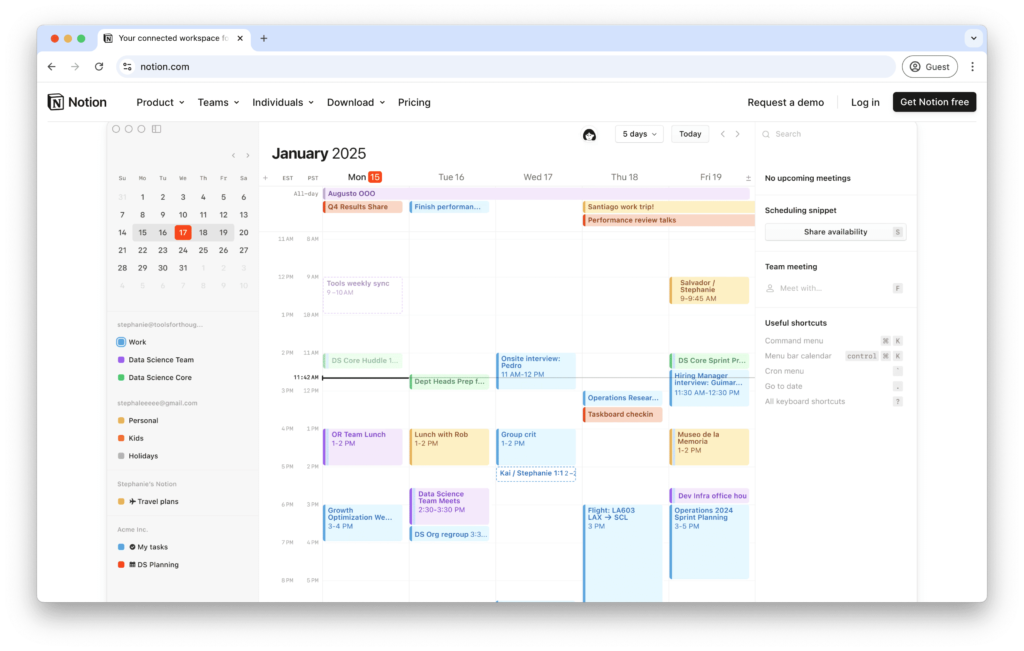
Notion provides all-in-one workspace combining wikis, databases, and project management in infinitely customizable pages.
Database functionality creates custom project views with filters, sorts, and relationships. Kanban boards, calendars, and tables display the same data differently.
Documentation Integration:
- Wiki-style knowledge bases connected to projects
- Meeting notes linked to relevant tasks
- Project documentation alongside execution
- Template gallery for common workflows
Collaboration features include comments, @mentions, and real-time editing. Teams work together on planning and execution in unified environments.
API and integrations connect with external tools and enable automation. Community-built integrations extend functionality beyond native capabilities.
Pricing: Free plan available, Plus at $8/user/month, Business at $15/user/month.
Best For: Teams wanting flexible, customizable workspaces combining documentation, knowledge management, and project tracking.
15. Celoxis – Comprehensive Professional Services Platform
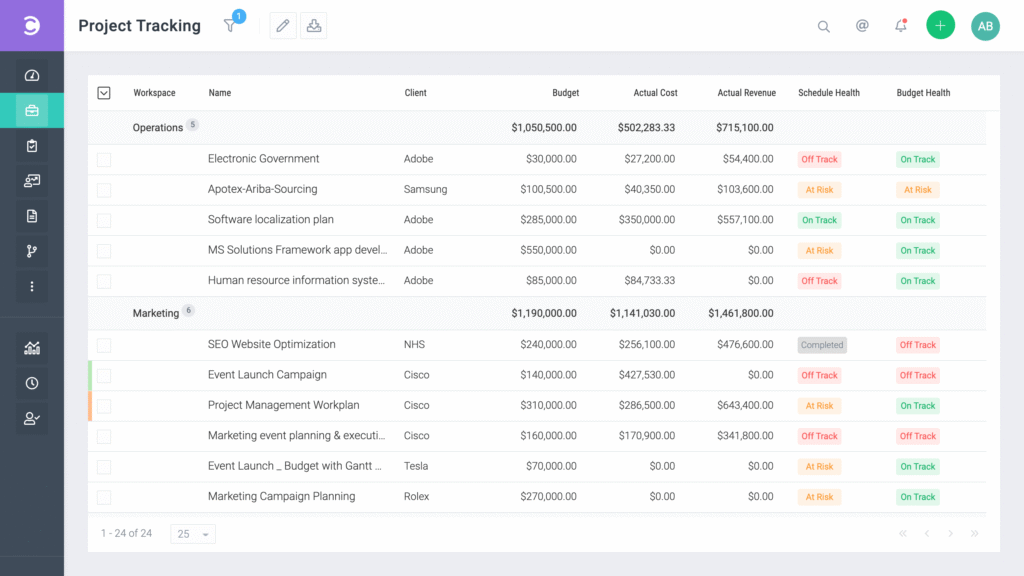
Celoxis provides end-to-end project management with advanced features for project portfolio management, resource planning, and financial tracking.
Project portfolio management prioritizes initiatives based on strategic value, resource availability, and financial impact. What-if analysis evaluates portfolio scenarios.
Advanced Features:
| Capability | Functionality | Business Value |
| Resource management | Skills matrix and optimization | Utilization improvement |
| Financial tracking | Budget and profitability analysis | Financial visibility |
| Risk management | Issue and risk registers | Proactive mitigation |
| Time tracking | Effort capture and billing | Revenue optimization |
Custom workflows adapt to organizational processes with visual workflow designer. Approval gates and automated transitions maintain process consistency.
Business intelligence includes customizable dashboards and ad-hoc reporting. Real-time analytics support data-driven decision making.
Pricing: Cloud edition at $22.50/user/month, On-premise starting at $450/user one-time.
Best For: Professional services firms requiring comprehensive project management with advanced portfolio, resource, and financial capabilities.
Conclusion
Modern project management platforms offer sophisticated capabilities including AI-powered insights, comprehensive collaboration, and extensive integration options. Technology enables excellence but doesn’t guarantee it.
Implementation success requires systematic planning, comprehensive training, and continuous optimization. Tools amplify good processes but cannot fix fundamentally broken approaches.
Team adoption determines actual value realization regardless of platform capabilities. User experience, training quality, and change management execution matter more than feature lists.
Start with clear objectives and measurable success criteria. Understanding desired outcomes guides platform selection and implementation strategies effectively.




