Disclosure for Our Readers
This blog contains affiliate links. If you make a purchase through one of these links, our team may earn a commission at no extra cost to you. Learn more. Thanks for your support!
Collaboration software has become the backbone of effective teamwork. Whether you’re coordinating with a small startup or managing cross-functional projects in a large enterprise, the right tools can make or break productivity.
With so many options on the market—each offering its own features and integrations—choosing the best fit for your team can feel overwhelming.
Collaboration software provides the digital space for teams to connect, share, and create together. Choosing the right platform can significantly boost productivity.
This guide explores the world of collaboration tools. We’ll delve into different types, essential features, and top contenders. We aim to help you find the perfect fit for your team’s unique needs.
The Quick Overview: Best Team Collaboration Tools
- Slack
- Microsoft Teams
- Asana
- Monday.com
- Google Workspace
- Zoom
- Miro
What Exactly is Collaboration Software?
The collaboration software market is diverse. Tools often specialize or combine functionalities. Understanding the main categories helps narrow your search.
Communication Hubs
These platforms prioritize real-time conversation. They often feature channels, direct messaging, and group chats. Think of them as virtual offices for discussion.
Examples include Slack and Microsoft Teams. They excel at quick updates and fostering team interaction. Many integrate with other business applications.
Project Management Platforms
These tools focus on organizing work and tracking progress. Key features include task management, deadlines, and reporting. They provide structure for complex projects.
Asana, Monday.com, and Trello fall into this category. They help teams visualize workflows and manage resources effectively. They ensure everyone knows who is doing what, and when.
Video Conferencing Tools
Essential for face-to-face interaction, especially for remote teams. These tools facilitate virtual meetings, webinars, and screen sharing. High-quality audio and video are crucial.
Zoom, Google Meet, and Microsoft Teams (its video component) are popular choices. They bridge geographical distances, enabling personal connection and clear communication.
Document Collaboration & Storage
These platforms allow multiple users to create, edit, and store documents together. Features like version history and real-time co-editing are common. Centralized storage ensures easy access.
Google Workspace and Microsoft 365 are prime examples. They integrate word processing, spreadsheets, and presentations with cloud storage. This supports effective knowledge management.
Whiteboarding & Visual Collaboration
Digital whiteboards mimic the brainstorming experience online. Teams can use them for ideation, planning, and visual problem-solving. They support diagrams, sticky notes, and freeform drawing.
Miro and Mural are leading tools in this space. They provide an infinite canvas for creative teamwork. This is particularly useful for design thinking and strategic planning sessions.
All-in-One Suites
Some platforms aim to combine multiple collaboration functions. They might offer chat, project tracking, document editing, and video calls. This reduces the need for multiple separate tools.
Platforms like Microsoft Teams (increasingly) and ClickUp fit here. They offer a unified experience but can sometimes feel less specialized than dedicated tools. Integration depth is key.
Top Collaboration Software Picks
Here are some leading collaboration tools, categorized for clarity. Remember, the “best” depends entirely on your specific requirements.
1. Slack (Communication Hub)

Slack excels at real-time messaging and team communication. Its channel-based structure keeps conversations organized. Extensive integrations make it a powerful hub.
| Feature | Description | Benefit |
| Channels | Topic-based chat rooms | Focused discussions |
| Integrations | Connects countless apps | Streamlined workflows |
| Search | Powerful message/file find | Quick info retrieval |
Pros: Intuitive interface, vast app directory, strong community.
Cons: Can become noisy, free version has limitations, potentially costly.
2. Microsoft Teams (Communication/All-in-One)

Teams is deeply integrated with the Microsoft 365 ecosystem. It combines chat, video meetings, file storage, and app integration. It’s a strong contender for organizations using Microsoft products.
| Feature | Description | Benefit |
| Chat & Channels | Persistent team conversations | Organized communication |
| Meetings | Video/audio conferencing | Seamless virtual meetings |
| Office 365 Int. | Deep ties to Word, Excel | Easy document collaboration |
Pros: Bundled with Microsoft 365, feature-rich, strong video conferencing.
Cons: Can feel complex, interface less intuitive than Slack for some.
3. Asana (Project Management)
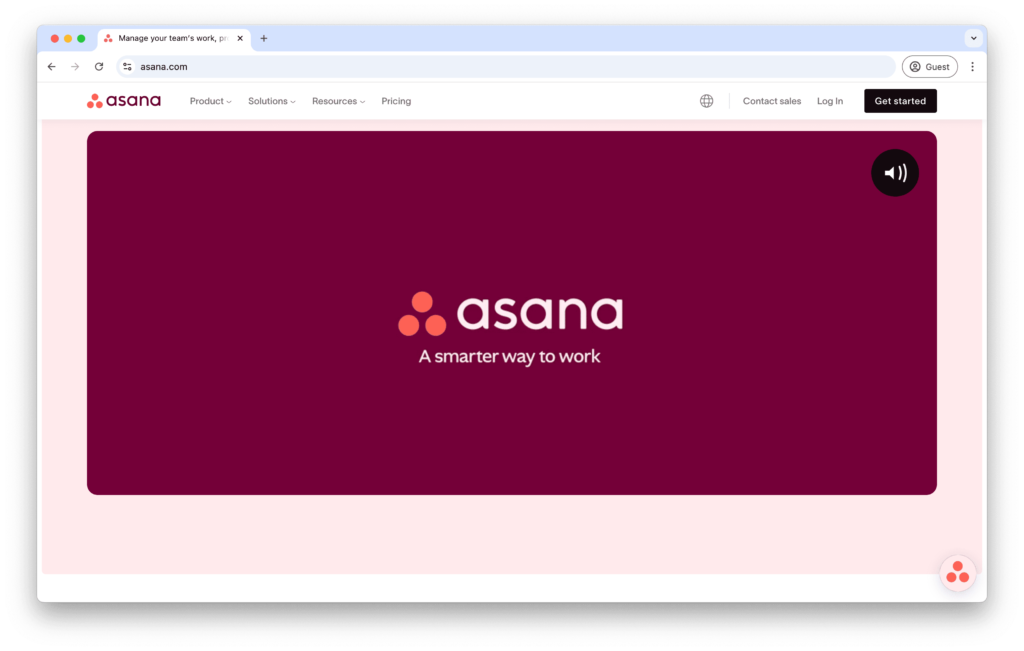
Asana focuses on managing projects and tasks effectively. It offers multiple views (list, board, timeline, calendar). It helps teams plan, organize, and track work from start to finish.
| Feature | Description | Benefit |
| Task Mgmt | Assign, track deadlines | Clear accountability |
| Project Views | List, Board, Timeline | Flexible workflow display |
| Reporting | Progress & workload insights | Data-driven decisions |
Pros: Flexible project views, powerful task management, good for goal tracking.
Cons: Can be overwhelming initially, communication features less robust than chat apps.
4. Monday.com (Project Management/Work OS)
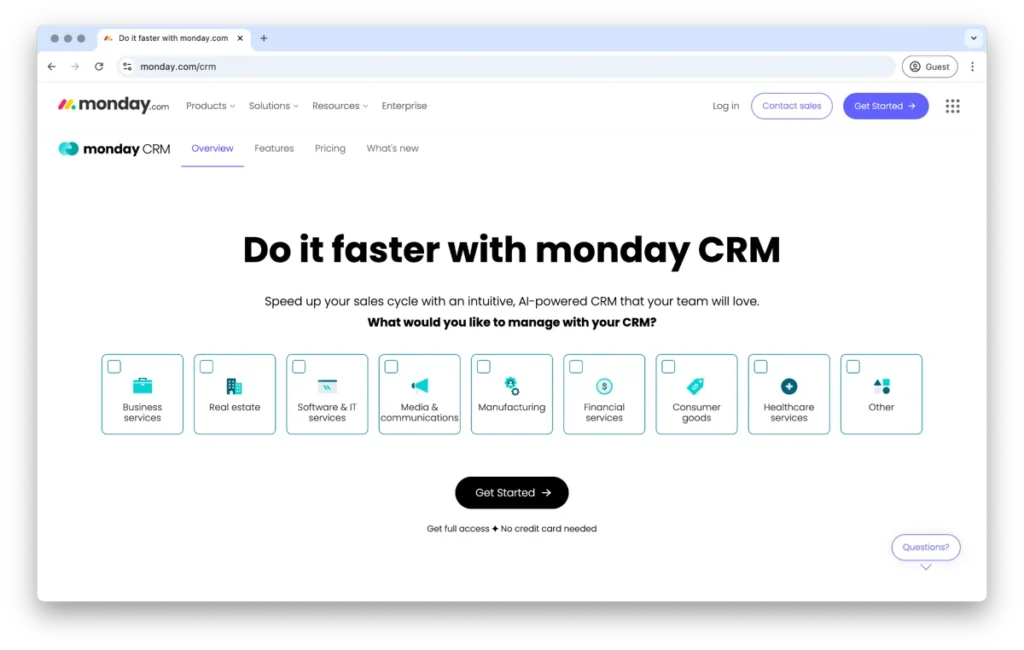
Monday.com positions itself as a “Work OS.” It’s highly customizable for various workflows, including project management. Its visual interface and automation capabilities are key strengths.
| Feature | Description | Benefit |
| Customizable | Adaptable boards/columns | Fits diverse workflows |
| Automations | Reduce manual repetitive tasks | Increased efficiency |
| Visualizations | Dashboards, charts, graphs | Clear progress overview |
Pros: Highly flexible, visually appealing, strong automation features.
Cons: Pricing can escalate quickly, may require setup time.
5. Google Workspace (Document Collab/Suite)

Formerly G Suite, Google Workspace offers integrated communication and collaboration tools. Its strength lies in real-time document co-editing (Docs, Sheets, Slides) and cloud storage (Drive). Includes Google Meet for video.
| Feature | Description | Benefit |
| Real-time Edit | Multiple users edit docs | Seamless co-creation |
| Google Drive | Central cloud storage | Easy file access/share |
| Google Meet | Integrated video calls | Convenient communication |
Pros: Excellent real-time collaboration, familiar interface, generous storage.
Cons: Less robust project management features compared to dedicated tools.
6. Zoom (Video Conferencing)

Zoom is a market leader focused specifically on video conferencing. It’s known for reliability and ease of use. It offers high-quality video/audio, screen sharing, and breakout rooms.
| Feature | Description | Benefit |
| HD Video/Audio | Clear meeting quality | Effective communication |
| Screen Sharing | Share desktop or apps | Easy presentations |
| Breakout Rooms | Split large groups | Focused small discussions |
Pros: Reliable performance, user-friendly, feature-rich for meetings.
Cons: Primarily focused on meetings, security concerns raised in the past (largely addressed).
7. Miro (Visual Collaboration)

Miro provides an infinite digital whiteboard. It’s excellent for brainstorming, workshops, and visual planning. Supports various templates, diagrams, and integrations.
| Feature | Description | Benefit |
| Infinite Canvas | Unlimited workspace | Space for complex ideas |
| Templates | Pre-built frameworks | Faster session setup |
| Integrations | Connects PM/chat tools | Centralized visual work |
Pros: Highly flexible for visual tasks, great for remote brainstorming, rich feature set.
Cons: Can have a learning curve, less suited for linear task tracking.
How to Choose the Best Collaboration Software for Your Team
Selecting the ideal tool requires careful consideration of your team’s context. Follow these steps:
Assess Your Needs
Identify your primary collaboration challenges. Do you need better communication? Structured project management? Improved document sharing? Define your core requirements first. Consider team size and typical workflows.
Consider Your Budget
Collaboration software ranges from free plans to expensive enterprise licenses. Determine your budget early on. Factor in per-user costs and potential scalability needs. Don’t forget hidden costs like training.
Evaluate Ease of Use
A tool is only effective if people use it. Prioritize an intuitive interface and a gentle learning curve. Complex software can hinder adoption, regardless of its features. User experience matters immensely.
Adoption is a major factor in software success. Studies show that fewer than 30% of digital transformations succeed, often due to employee resistance or lack of skills.
Check Integration Capabilities
Does the software connect with tools you already use? Seamless integration prevents data silos and streamlines workflow automation. List your critical existing applications and check compatibility.
Prioritize Security
Evaluate the security features and protocols of potential tools. Consider your industry’s compliance requirements (e.g., HIPAA, GDPR). Ensure data encryption, access controls, and reliable uptime.
Test Drive with Free Trials
Most collaboration tools offer free trials or freemium versions. Use these to get hands-on experience. Involve a small group from your team to test usability and features.
Gather Team Feedback
Involve your end-users in the decision-making process. Their feedback on usability and relevance is invaluable. A tool chosen with team input is more likely to be adopted successfully.
The Future of Collaboration Software
The collaboration landscape is constantly evolving. Expect trends like:
- AI Integration: Artificial intelligence enhancing search, automating summaries, and suggesting tasks.
- Asynchronous Focus: Better features supporting work across different time zones.
- Deeper Integrations: More seamless connections between various work applications.
- Enhanced Security: Continued focus on data protection and privacy controls.
- Metaverse Elements: Early exploration of immersive virtual collaboration spaces.
Implementation Best Practices
Choosing the software is just the first step. Successful implementation is key:
- Develop a Rollout Plan: Communicate clearly why the tool is being adopted and the timeline.
- Provide Training: Offer comprehensive training resources and sessions. Address different learning styles.
- Establish Guidelines: Set clear expectations for how the tool should be used (e.g., channel naming conventions).
- Appoint Champions: Identify internal advocates who can help colleagues and promote usage.
- Iterate and Improve: Gather feedback regularly and adjust configurations or guidelines as needed.
Conclusion
Ultimately, collaboration software is a tool to support human interaction. The best platform enhances, rather than dictates, how your team works together. It should reduce friction and amplify collective efforts.
The right collaboration software doesn’t just streamline tasks—it transforms how your team communicates, shares ideas, and gets work done. From project management to real-time messaging, choosing a tool that aligns with your team’s needs is essential for building synergy and sustaining productivity.
As you explore your options, focus on usability, integration with existing tools, and the unique needs of your team. With the right platform in place, your team can collaborate more effectively—and ultimately, achieve more together.

