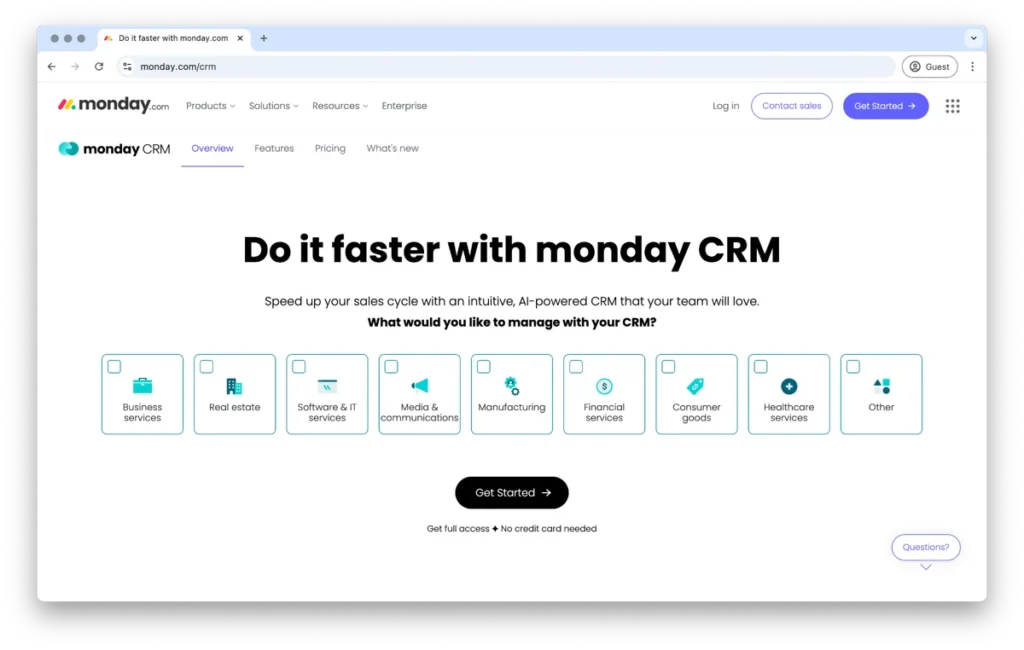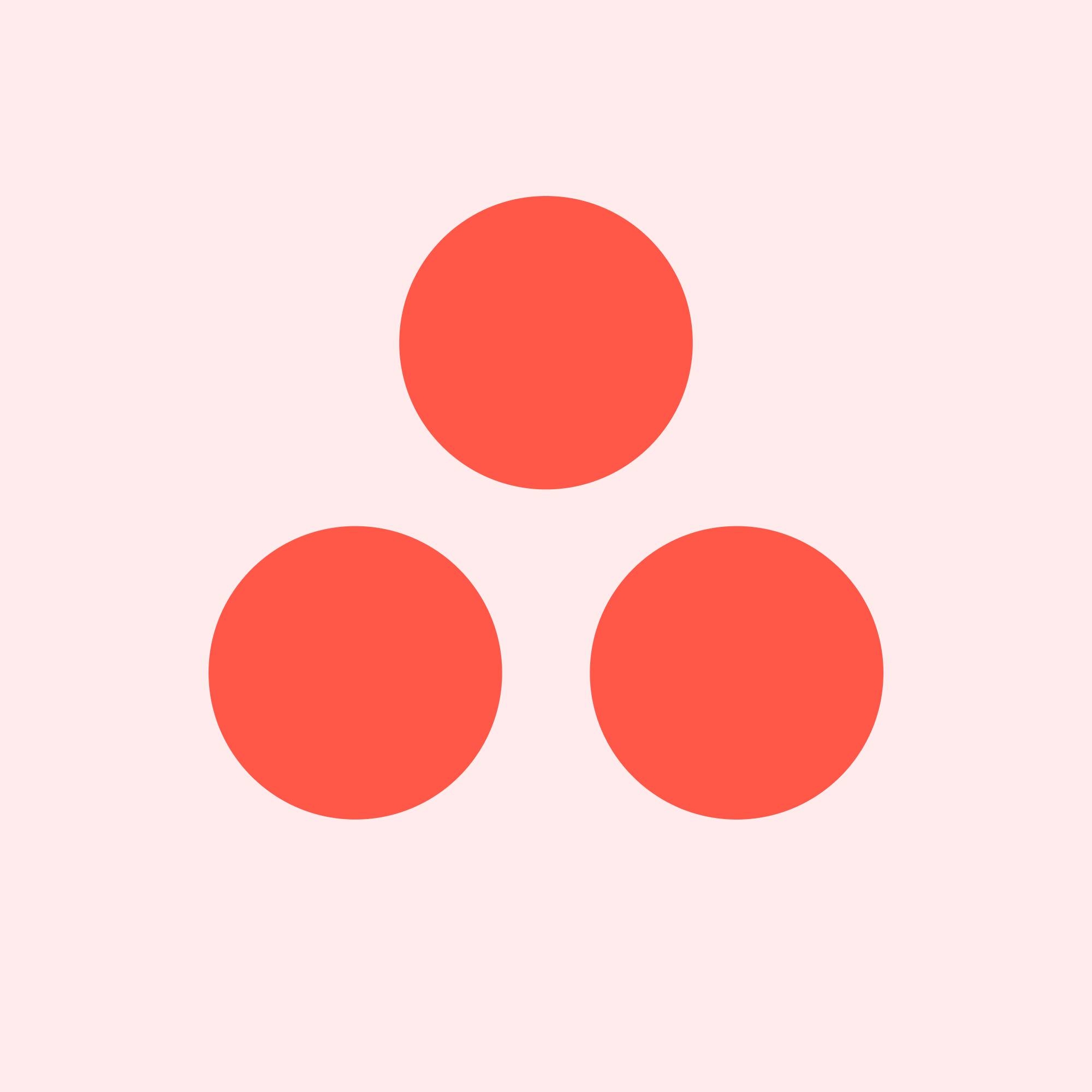User Favorites
Disclosure for Our Readers
This blog contains affiliate links. If you make a purchase through one of these links, our team may earn a commission at no extra cost to you. Learn more. Thanks for your support!
The modern work-from-anywhere world has created a monster. Our projects are scattered across a dozen different apps. We have one tool for tasks, another for documents, and a third for team chat.
This digital chaos is exhausting and expensive. We spend our days switching between tabs instead of actually getting work done. The dream is a single source of truth.
ClickUp enters with a bold promise: “One app to replace them all.” It claims to be the single platform that can handle everything your team needs.
But can one tool truly do everything well? Or does it collapse under the weight of its own ambition? Let’s find out if it’s the right choice for your team.
What Exactly is ClickUp?
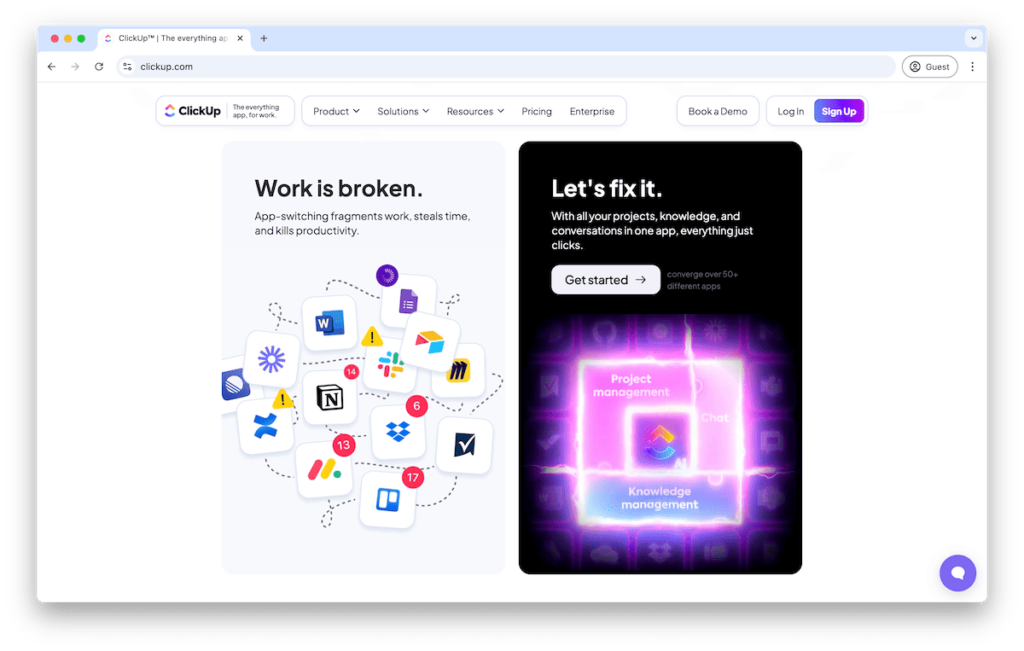
ClickUp is an all-in-one productivity and project management platform. It was designed to be the central hub for all of a team’s work.
It combines tasks, documents, chat, goals, and whiteboards into a single, highly customizable environment. It aims to eliminate the need for multiple separate software subscriptions.
More Than a Simple To-Do List
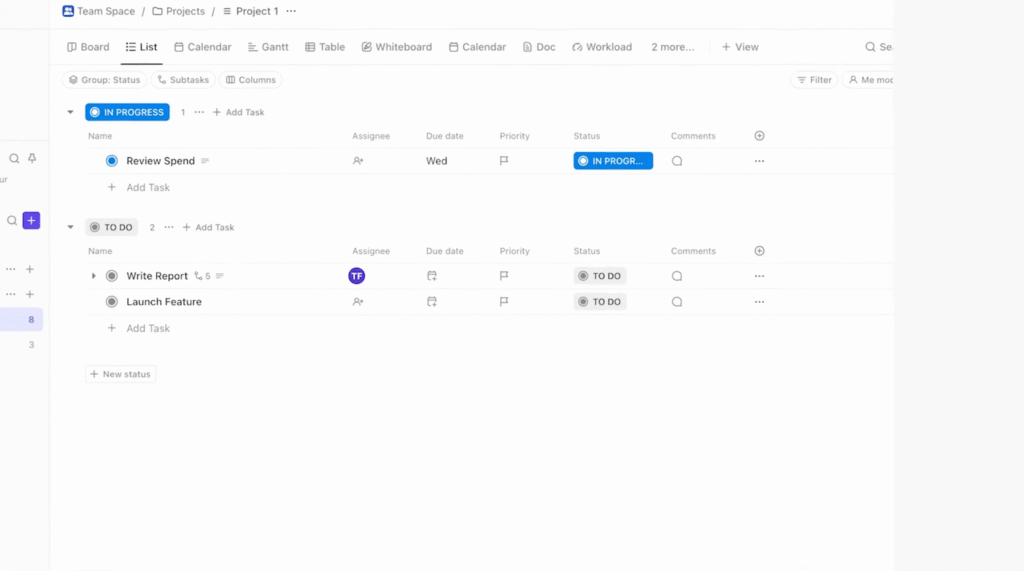
Don’t mistake ClickUp for a basic task manager. Its core strength is its flexibility. You can shape it to fit almost any workflow imaginable.
From simple to-do lists for personal use to complex, multi-stage projects for large enterprises, ClickUp aims to handle it all.
Who is ClickUp Best For?
ClickUp is ideal for teams that crave customization. If you’ve ever felt constrained by the rigid structure of other tools, ClickUp might be for you.
It’s for users who are willing to invest some time upfront. You need to build your own perfect system, rather than using one off the shelf.
ClickUp’s Core Features: A Tour of the ‘Everything App’
ClickUp’s power comes from its massive feature set. It can feel overwhelming at first, but this is where its real potential lies.
1. Unmatched Customization and Hierarchy
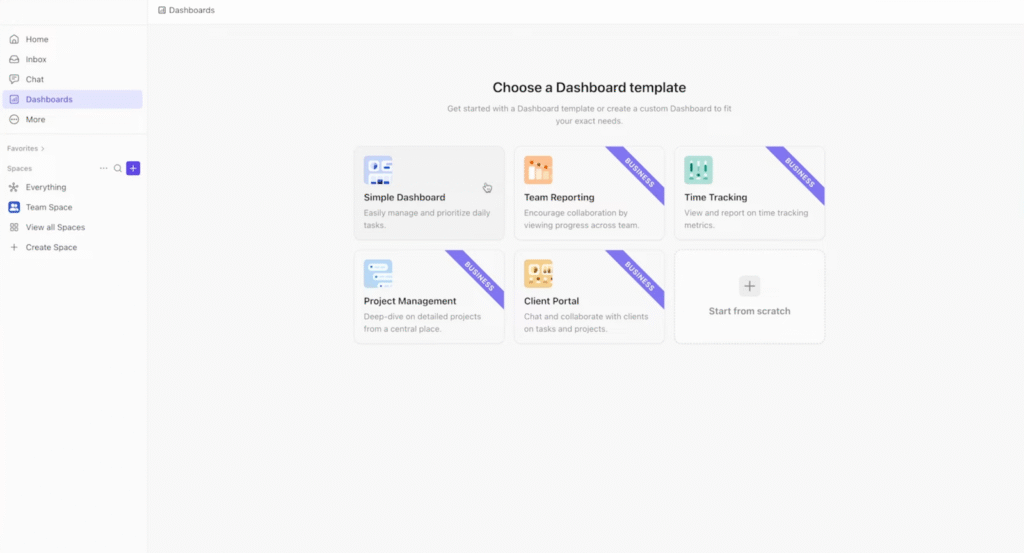
This is ClickUp’s superpower. It uses a nested structure: Workspaces contain Spaces, which contain Folders, which contain Lists of Tasks.
This allows you to organize work in a way that makes sense for you. You can add countless Custom Fields to tasks to track anything you want.
2. Multiple Views for Every Workflow
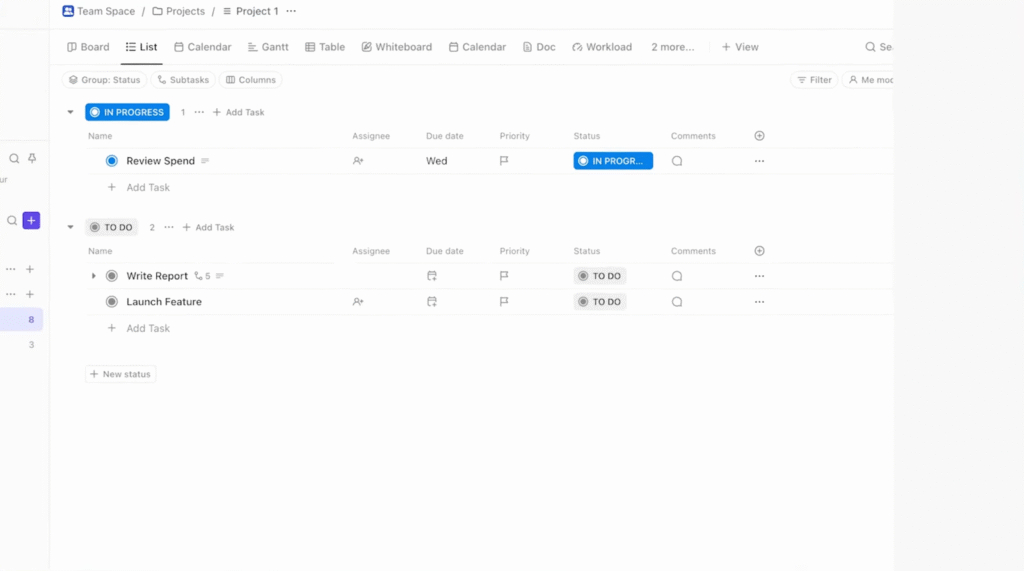
ClickUp understands that everyone works differently. You can view the same set of tasks in over 15 different ways. This is a game-changer for teams.
Common View Types
- List View: A classic, spreadsheet-style look.
- Board View: A Kanban board for agile project management.
- Calendar View: See tasks on a weekly or monthly calendar.
- Gantt View: For mapping out project timelines and dependencies.
- Table View: A powerful, data-heavy spreadsheet view.
3. Integrated Docs, Whiteboards, and Chat
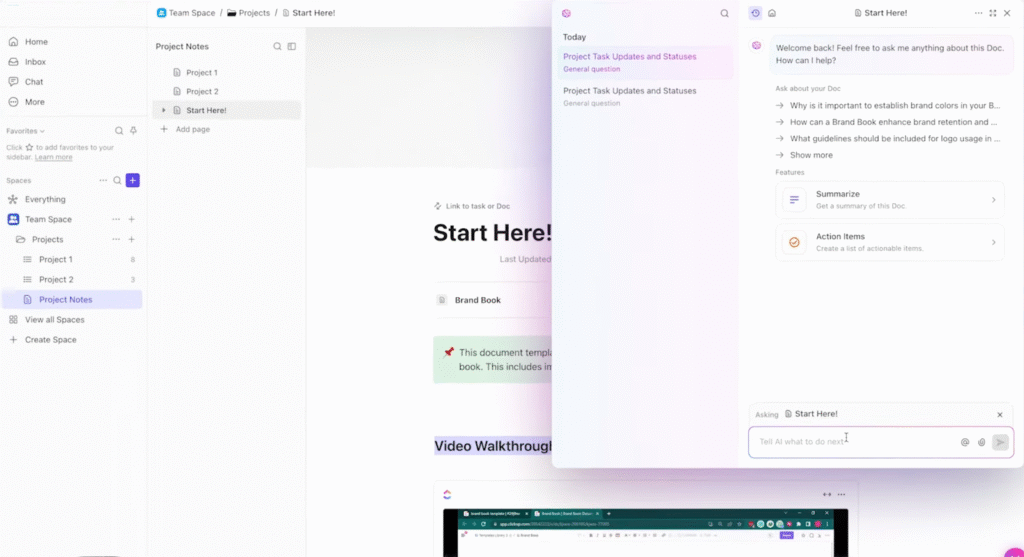
ClickUp wants to keep you inside its ecosystem. You can create documents directly within the app, linking them to specific tasks and projects.
It also offers collaborative Whiteboards for brainstorming. Its built-in Chat view allows for quick conversations related to specific tasks, reducing the need for Slack.
4. Harness the Power of ClickUp AI
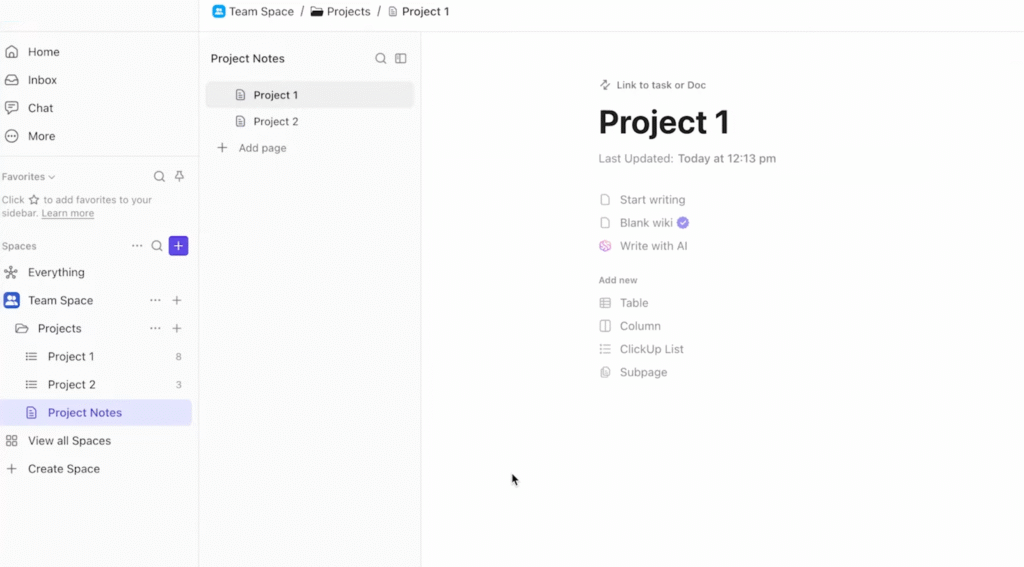
ClickUp has integrated a powerful AI assistant directly into its platform. It’s designed to automate tasks and help you work faster.
This tool can summarize long documents or comment threads. It can also generate action items, write content, and even improve your own writing.
It acts as a smart partner within your workspace. This helps reduce manual work, allowing your team to focus on more strategic initiatives.
5. Customizable Dashboards for Reporting
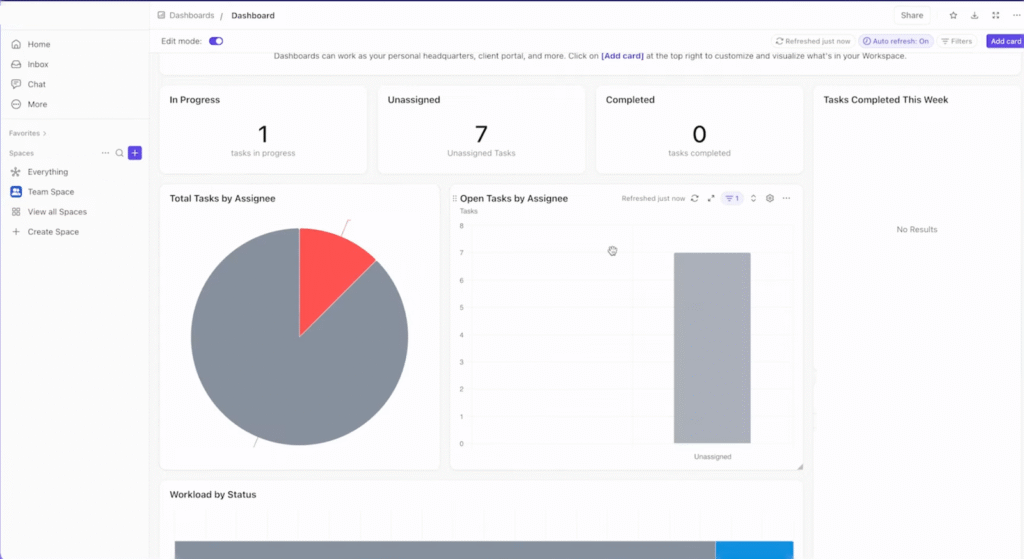
ClickUp’s Dashboards provide a high-level overview of all your projects. You can create custom views to track the metrics that matter most.
Add various widgets to visualize data. Track tasks by status, monitor team performance, and view workloads with charts and graphs.
This is a powerful tool for project reporting. It gives managers and stakeholders a real-time snapshot of project health without digging through tasks.
6. Workload and Resource Management
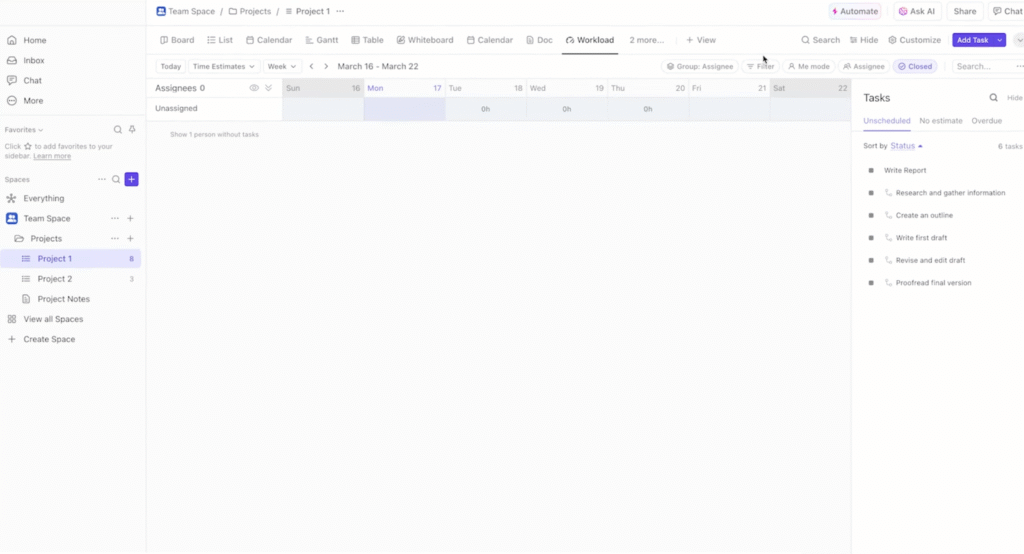
The Workload view helps you manage your team’s capacity. It prevents burnout by showing who is working on what at any given time.
You can see each team member’s assigned tasks on a timeline. This makes it easy to spot who is over-allocated and who has room for more work.
It’s a crucial feature for resource planning. You can easily drag and drop tasks to balance the workload and keep projects on schedule.
The Big Problem: Performance and Reliability
This is the most critical part of any ClickUp review. The G2 and Reddit discussions are filled with a mix of love and intense frustration.
The ‘Beta Tester’ Feeling
Many users report that ClickUp can be slow, laggy, and buggy. New features are sometimes released before they are fully polished.
This can lead to a frustrating experience. The platform’s immense power is sometimes undermined by a lack of speed and stability. This is its biggest weakness.
Is It a Deal-Breaker?
For some, yes. If your team values speed and a bug-free experience above all else, ClickUp’s quirks might be too much to handle.
For others, the trade-off is worth it. They are willing to tolerate occasional slowness in exchange for the platform’s incredible customization and value.
ClickUp Pricing: An Unbeatable Value Proposition?
ClickUp’s pricing is one of its most attractive features. It offers an incredibly powerful feature set for a price that is often much lower than its main competitors.
The Famous ‘Free Forever’ Plan
The free plan is one of the most generous in the industry. It’s not just a trial. It includes unlimited tasks and members, making it perfect for personal use or small teams.
Understanding the Paid Tiers
Moving to a paid plan unlocks more advanced features. You get unlimited storage, more automation, and access to more advanced reporting and security.
| Plan | Best For | Key Feature |
| Free Forever | Individuals & small teams | Unlimited tasks & members |
| Unlimited | Small to mid-sized teams | Unlimited storage & integrations |
| Business | Most established teams | Advanced automation & time tracking |
How ClickUp Compares to the Competition
ClickUp faces off against some major players in the project management space. Here’s how it stacks up against the most common alternatives.
ClickUp vs. Asana
Asana is known for its clean, polished, and user-friendly interface. It’s generally faster and more stable than ClickUp.
However, Asana is far less customizable. It’s also significantly more expensive, especially for teams that need its more advanced features.
ClickUp vs. Monday.com
Monday.com is another highly visual and user-friendly platform. It’s very strong in creating custom dashboards and reports.
ClickUp often offers more features at a lower price point. Monday’s pricing can get complicated and expensive as you add more features and users.
ClickUp vs. Notion
Notion is a direct competitor for ClickUp’s Docs feature. It excels at knowledge management and creating internal wikis. It’s more of a flexible workspace.
ClickUp is a more structured task management system at its core. Many teams use both: Notion for knowledge and ClickUp for project execution.
The Final Verdict: Is ClickUp Right For Your Team?
ClickUp is one of the most powerful and feature-rich project management tools on the market. Its promise to replace every other app is bold, and it comes closer than anyone else to achieving it. However, this power comes at the cost of polish and performance.
You should choose ClickUp if:
- Your team craves deep customization and flexible workflows.
- You are on a budget and want the most features for your money.
- You are willing to invest time to build and learn a new system.
- You want to consolidate as many apps as possible into one place.
You might want to look elsewhere if:
- Your team prioritizes speed and stability above all else.
- You get easily overwhelmed by too many features and options.
- You need a simple, plug-and-play tool that just works.
- You are not prepared for a potentially steep learning curve.
ClickUp is a high-power, high-patience tool. If your team is ready to embrace its complexity, it can transform your productivity. If not, its quirks may just cause more frustration.