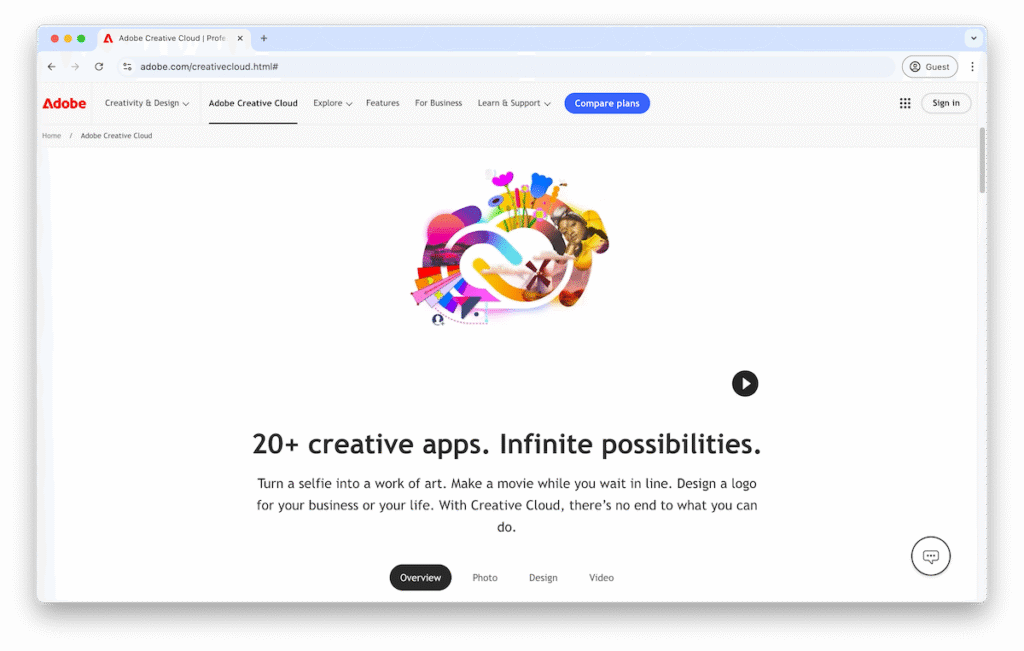Top-Ranked
Disclosure for Our Readers
This blog contains affiliate links. If you make a purchase through one of these links, our team may earn a commission at no extra cost to you. Learn more. Thanks for your support!
In the past, design workflows were fragmented. Designers worked in isolated files, sending static images back and forth. This created confusion and wasted time.
Figma changed everything, introducing a browser-based, collaborative approach that revolutionized how modern product teams build. But is it the right choice for you?
We’ve analyzed hundreds of user reviews, expert opinions, and community feedback. This in-depth guide covers Figma’s strengths, weaknesses, and everything in between.
What Makes Figma the Industry Standard?
Figma has become the default tool for digital design. A 2023 survey found over 77% of designers prefer Figma for UI work (source: UX Tools Survey). Its dominance comes from a set of core strengths.
1. Real-Time Collaboration That Actually Works
This is Figma’s defining feature. Multiple team members can work in the same file at the same time, seeing each other’s cursors moving live.
This real-time collaboration eliminates version control issues—there’s no more “final_final_v2.psd.” Everyone is always on the same page, creating a seamless experience.
2. A Complete UI/UX Design Workflow
Figma supports the entire design process, from low-fidelity wireframes to pixel-perfect mockups. The vector-based tools are intuitive and powerful, and features like auto layout and constraints make responsive design easy, ensuring your designs adapt to different screen sizes.
3. Powerful Prototyping Without Leaving the App
You don’t need a separate tool for prototyping. Figma allows you to create interactive mockups directly by linking frames and adding transitions. This creates realistic user flows that stakeholders can click through, which is crucial for user testing before any code is written.
4. Design Systems and Components for Consistency
Figma is built for creating robust design systems. You can create reusable elements called components, such as buttons, icons, and input fields.
When you update the main component, every instance updates automatically. This ensures brand consistency across hundreds of screens and saves countless hours of manual work.
5. An Ever-Expanding Ecosystem of Plugins
Figma’s functionality can be extended with thousands of community-created plugins. They add features for almost any need, from managing content to checking accessibility or adding animations. This ecosystem makes Figma an incredibly versatile and powerful tool.
Bridging the Gap: Figma for Developers
Figma isn’t just for designers anymore. Recent updates have focused on improving the developer handoff—a critical stage in product development.
Poor communication between designers and developers can be costly, with developers spending up to 5 hours a week on such issues (source: InVision). Figma aims to solve this.
1. Introducing Dev Mode: A Game-Changer for Handoff
Dev Mode is a dedicated workspace for developers. It translates design elements into ready-to-use code, supporting CSS, iOS, and Android.
Developers can inspect any element to see measurements, colors, and asset specifications, eliminating the need to guess a designer’s intent.
2. The Power of Variables and Prototyping Logic
Variables allow for more dynamic designs by letting you define tokens for colors, spacing, and text. This makes it easier to manage themes like light and dark mode.
Additionally, advanced prototyping logic lets you create even more realistic prototypes, demonstrating complex interactions without needing to write any code.
The Not-So-Perfect Side: Potential Figma Drawbacks
No tool is perfect. While Figma is widely loved, users have pointed out some potential issues. It’s important to consider these before committing.
1. Performance on Large-Scale Projects
Figma is browser-based, which is a huge advantage. However, very large files with thousands of layers can become slow, with some users reporting lag.
2. The Learning Curve for Advanced Features
While the basics of Figma are easy to learn, mastering advanced features like variables and auto layout can be complex for new users and takes time.
3. Pricing and the Controversial “Seat Model”
Figma’s pricing can be confusing. The “Viewer” role is free, but features like Dev Mode require a paid seat. This has caused frustration for some teams.
4. Not a One-Stop-Shop for All Design
Figma excels at UI/UX design, but it is not the best tool for everything. It lacks the power for complex print design or intricate illustrations.
Figma Pricing: Finding the Right Plan
A strong user experience can deliver a massive return on investment, often between $2 and $100 for every $1 spent (source: Forrester). Choosing the right plan ensures you have the tools to achieve that.
| Plan | Best For | Key Feature |
| Starter | Individuals & Beginners | Free forever |
| Professional | Freelancers & Small Teams | Unlimited projects & files |
| Organization | Large Companies | Centralized design systems |
| Enterprise | Corporations | Advanced security & controls |
1. The Starter Plan
This free plan is incredibly generous and is perfect for students, beginners, or solo projects. You get unlimited personal files and collaborators.
2. The Professional Plan
This is the most popular paid plan. It unlocks unlimited projects, version history, and shared component libraries. It’s ideal for professional designers and small teams.
3. The Organization & Enterprise Plans
These plans are for large companies and add features like private plugins, advanced analytics, and centralized file management, ensuring security and scalability across the business.
The Final Verdict: Should You Use Figma?
For anyone involved in digital product design, the answer is a resounding yes. Figma has rightfully earned its place as the industry standard. Its collaborative power is unmatched, and its end-to-end workflow streamlines the entire design process. It’s an essential tool for modern teams.
While it has some minor drawbacks, its strengths far outweigh them. If you’re not using it yet, now is the time to start.