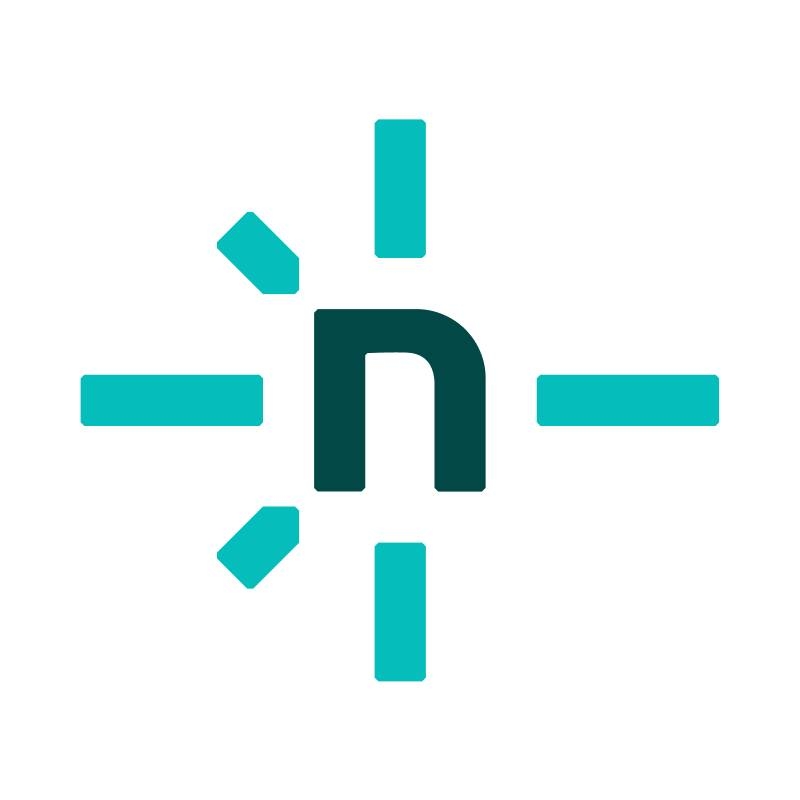
User Favorites
Disclosure for Our Readers
This blog contains affiliate links. If you make a purchase through one of these links, our team may earn a commission at no extra cost to you. Learn more. Thanks for your support!
Netlify is a leading platform for building and deploying modern web applications. It revolutionized web development by popularizing the Jamstack architecture.
This review explores Netlify’s core features, pricing, and developer experience. We will analyze user feedback to determine if it is the right choice for your next project.
What is Netlify and Who Is It For?
Netlify is an all-in-one platform for web hosting and serverless backend services. It connects directly to your Git repository to automate builds and deployments.
It’s designed for front-end developers and teams building fast, secure, and scalable websites. It is ideal for static sites, single-page applications, and e-commerce front-ends.
A Deep Dive into Netlify’s Core Features
Netlify’s platform is more than just hosting. It provides a complete toolkit for the entire development lifecycle, from the first line of code to global deployment.
1. The Git-Based Workflow
At its core, Netlify offers a seamless Git-based workflow. You connect a repository from GitHub, GitLab, or Bitbucket. Every git push can trigger a new build and deployment.
This process is a form of Continuous Deployment (CI/CD). It automates the tedious parts of shipping code. This allows developers to focus on building features instead of managing infrastructure.
2. Global Edge Network
Netlify serves your website from a powerful Edge Network. This is a Content Delivery Network (CDN) that distributes your site’s assets across multiple servers worldwide.
When a user visits your site, they are served content from the nearest physical location. This dramatically reduces latency and ensures incredibly fast load times for a global audience.
3. Serverless and Edge Functions
For dynamic functionality, Netlify offers Serverless Functions. These let you run backend code on-demand without managing servers. They are perfect for tasks like API calls or form processing.
More recently, the platform introduced Edge Functions. These run code at the network edge, even closer to the user. This enables powerful personalization at impressive speeds.
4. Deploy Previews and Branch Deploys
One of Netlify’s most beloved features is Deploy Previews. For every pull request in your repository, Netlify automatically builds and deploys a unique, shareable preview URL.
This allows stakeholders to review changes in a live environment before they are merged. You can also create deployments for specific Git branches, which is ideal for staging environments.
| Feature | Primary Benefit | Use Case |
| Deploy Previews | Collaborative reviews | Testing a new feature |
| Branch Deploys | Staging environments | A dedicated staging branch |
| Production Deploys | Live site updates | Merging to the main branch |
5. Add-Ons for Backend Services
Netlify extends its functionality with built-in add-ons. These provide backend services that are easy to integrate. They handle tasks that traditionally require a dedicated server.
Key add-ons include Netlify Forms for capturing submissions and Netlify Identity for user authentication. These services simplify common web development challenges.
The Developer Experience: Is Netlify Easy to Use?
Netlify is renowned for its exceptional developer experience. The platform is designed to be intuitive, removing friction from the deployment process.
The Good: Simplicity and Speed
The dashboard is clean and straightforward. Connecting a new site and deploying it for the first time can take less than five minutes. The platform “just works.”
This simplicity is Netlify’s greatest strength. It empowers front-end developers to manage their own deployment pipelines without needing a dedicated DevOps team.
The Bad: Navigating Usage Limits and Pricing
A common criticism revolves around the pricing model. While the free tier is generous, scaling can become expensive. Users must monitor limits for bandwidth and build minutes.
Exceeding these limits can lead to unexpected charges. This complexity is a significant consideration for high-traffic sites or large teams with many concurrent builds.
Netlify Pricing Explained
Netlify’s pricing is structured across several tiers, catering to different needs from hobby projects to enterprise-level applications.
| Plan | Ideal User | Key Differentiator |
| Starter (Free) | Hobbyists, small projects | Generous free limits |
| Pro | Professional teams | More build minutes, users |
| Business | Scaling applications | SAML SSO, advanced support |
| Enterprise | Large organizations | Custom contracts, security |
The Pro plan is a common starting point for professional teams. The Business plan adds security and collaboration features necessary for larger companies.
What Do Real Users Say? A Look at Pros and Cons
Feedback from G2, Capterra, and Reddit highlights a consistent set of praises and criticisms. Developers love the workflow but are wary of the costs at scale.
The Top 5 Praises for Netlify (The Pros)
- Ease of Use: Users consistently praise the simple, intuitive interface. Deploying a site is incredibly fast and easy for developers of all skill levels.
- Generous Free Tier: The Starter plan is powerful enough for many personal and small business websites. It includes free SSL, a CDN, and serverless functions.
- Deploy Previews: This feature is a game-changer for team collaboration. It streamlines the review process and helps catch bugs before they hit production.
- Excellent Performance: The global edge network ensures that sites hosted on Netlify are consistently fast for users all over the world.
- Reliable Automation: The automated build and deploy process from Git is a core benefit. It saves countless hours of manual work and reduces errors.
The Top 5 Criticisms of Netlify (The Cons)
- Confusing Pricing at Scale: Many users find the usage-based pricing for bandwidth and functions difficult to predict. This can lead to surprisingly high bills.
- High Cost for Pro/Business Tiers: The jump from the free plan to paid plans is significant. The per-user pricing can be expensive for larger teams.
- Build Minute Limits: Teams with many active developers can quickly exhaust their monthly build minute allowance, forcing them to purchase add-on packs.
- Stiff Competition: Competitors like Vercel and Cloudflare Pages offer similar services. Vercel, in particular, is often seen as superior for Next.js projects.
- Limited Server-Side Capabilities: While serverless functions are powerful, Netlify is not a replacement for a traditional server for complex backend-heavy applications.
Netlify vs. The Competition
Netlify’s main competitor is Vercel. Both platforms offer a similar core service, but they have different areas of focus and strengths.
| Feature | Netlify | Vercel |
| Core Focus | Jamstack, various frameworks | Next.js, React-focused |
| Analytics | Paid add-on | Built-in, free plan |
| Developer Experience | Simple, broad appeal | Optimized for Next.js |
| Free Tier | Very generous | Also very generous |
For teams building with Next.js, Vercel often has an edge due to being made by the same company. For other frameworks like Hugo or Eleventy, Netlify is a fantastic choice.
The Final Verdict: Should You Use Netlify?
Netlify remains an exceptional platform and a top choice for modern web development. Its simplicity, speed, and powerful automation make it a joy to use.
It is the perfect solution for personal projects, portfolios, and most small-to-medium business websites. The developer experience is second to none for deploying static and Jamstack sites.
However, for large-scale applications with high traffic or complex backend needs, carefully evaluate the pricing model. The costs can escalate quickly, and a competitor like Vercel or a traditional cloud provider might be more economical.

