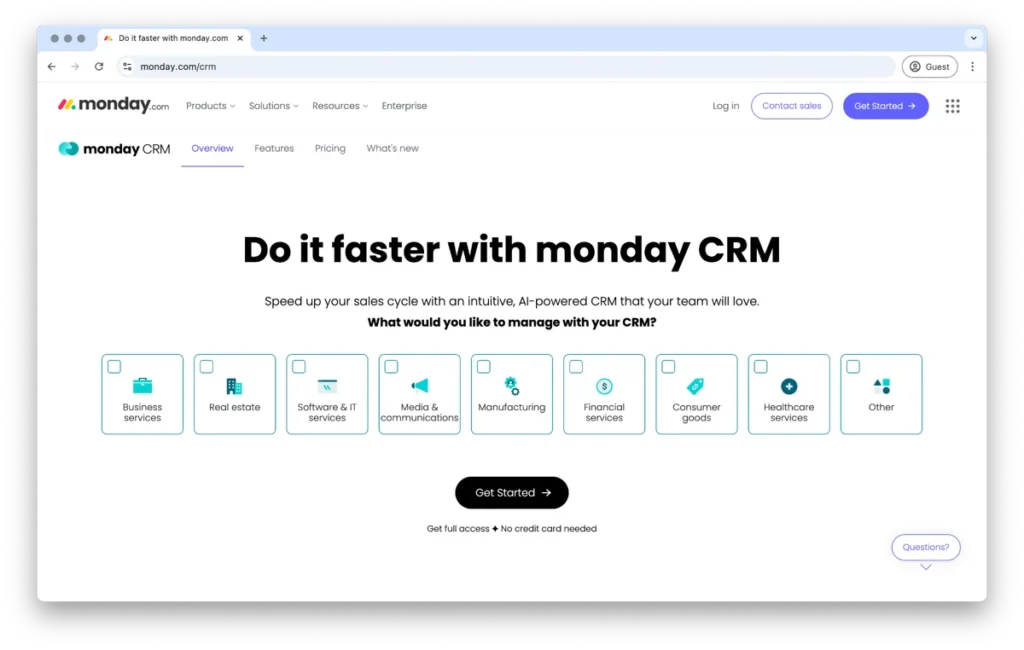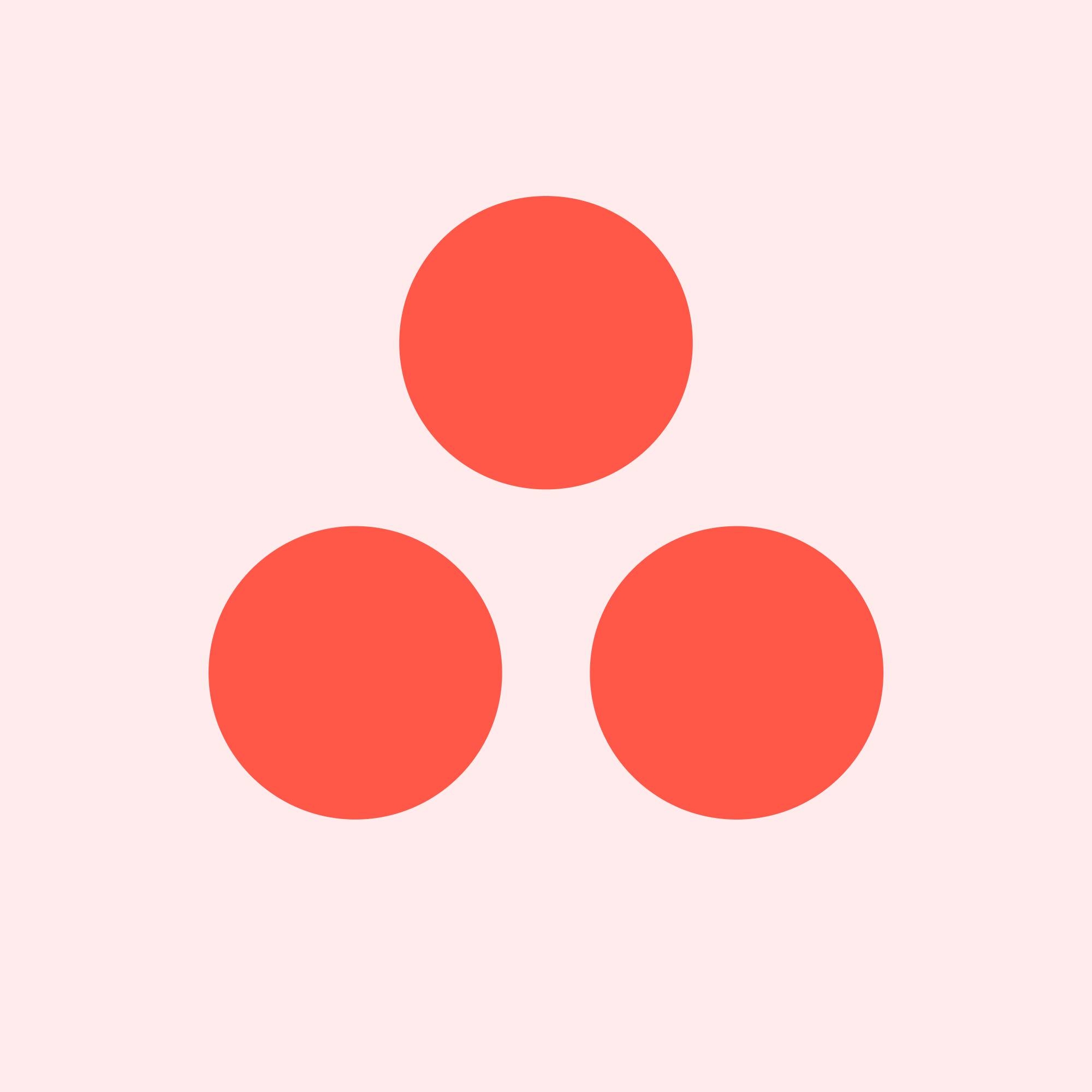Top-Ranked
Disclosure for Our Readers
This blog contains affiliate links. If you make a purchase through one of these links, our team may earn a commission at no extra cost to you. Learn more. Thanks for your support!
In the incredibly crowded space of digital productivity tools, one app is trying to become number one: Notion. It aims to be the single workspace for everything. But is it a well-marketed gimmick, or is it a tool you can truly use every single day?
This review is not sponsored by Notion. It is an honest look at its capabilities. We will cover its ease of use, functionality, and pricing.
Ease of Use: Minimalist Design With a Learning Curve
Notion’s first impression is one of clean, minimalist design. It feels approachable and powerful at the same time. The experience, however, isn’t always simple.
1. The Learning Curve for New Users
Notion is a blank canvas. This flexibility can be overwhelming for new users. Without clear guidance, it’s easy to get lost in all the possibilities. It takes time to orient yourself, and users often need tutorials to figure out what to click. The initial setup requires patience.
2. Templates and a User-Friendly Interface
To help, Notion offers countless built-in templates. You can find pre-made setups for project management, notes, journals, and even budgeting.
The interface also relies on drag-and-drop functionality, which makes it easy to arrange content within your pages and helps create a seamless user experience.
3. Cross-Device Syncing
Notion is available across all your devices. It syncs your work between the web, desktop, and mobile apps. Your information is always connected and up-to-date.
Functionality: Trying to Be Everything for Everyone
The biggest strength and weakness of Notion is its ambition. It tries to replace every tool you already use by consolidating them into one platform.
1. Flexible Pages and Powerful Databases
Notion’s pages are fully customizable. They are built with blocks like text and images. You can also create intricate databases and link them together. This allows you to connect related information, such as linking meeting notes directly to a project’s task board, creating a powerful, interconnected workspace.
2. Limited Offline and Automation Capabilities
Notion has limited offline capabilities. This is a major drawback for users who travel often, as you need to be connected to the internet for most features.
The global productivity software market is expected to reach $102.98 billion by 2027 (source), and while Notion is a major player, these limitations hold it back. Its automation is also quite basic.
For complex workflows, you often need to integrate third-party tools, which can become complicated and pricey.
Collaboration Tools: Built for Teams?
Notion positions itself as a top-tier collaboration tool. It aims to replace apps like Google Docs and Trello, offering several features for team-based projects.
1. Real-Time Editing and Sharing
Similar to Google Docs, Notion allows real-time editing. Multiple team members can work on the same page simultaneously. This is great for collaborative projects.
2. Comments, Mentions, and Notification Fatigue
You can also leave comments and mentions, which works like Slack or Microsoft Teams. You can tag specific team members to get their attention. However, many users report “notification fatigue.” The platform sends alerts for every small change, which can become overwhelming in a busy team environment.
Pricing and Plans: Finding the Best Value
Notion offers a freemium model, which includes a very generous free plan. It is a major reason for its popularity among individuals. The average worker switches between 10 apps each day to get their work done (source), and Notion’s pricing aims to solve this by consolidating tools.
| Plan | Best For | Price (Yearly) * |
| Free | Individuals & Students | $0 |
| Plus | Small Teams | $10 per seat |
| Business | Companies | $20 per seat |
| Enterprise | Large Organizations | Custom Pricing |
1. The Free Plan
The free plan is excellent for personal use. Students can also get the Plus plan for free, which makes it a fantastic tool for organizing schoolwork.
2. Paid Plans
For teams, a paid plan is necessary. The Plus plan costs $10 per user per month. This is in line with competitors like Asana and monday.com.
Final Verdict: Is Notion Worth It?
So, is Notion worth the hype? The answer is a conditional yes. You need to have a very specific use case.
1. Who Should Use It?
If you want to organize your personal life, it’s a fantastic option. The free plan offers more than enough features and is perfect for personal project management.
2. Who Should Avoid It?
If you don’t have a clear goal, stay away. The sheer number of features can lead to over-complicated workflows. Many businesses may find their existing tools already cover their needs.
Notion is an incredible tool, but its greatest strength—its flexibility—can also be its biggest flaw. It’s up to you to decide if it fits your needs.