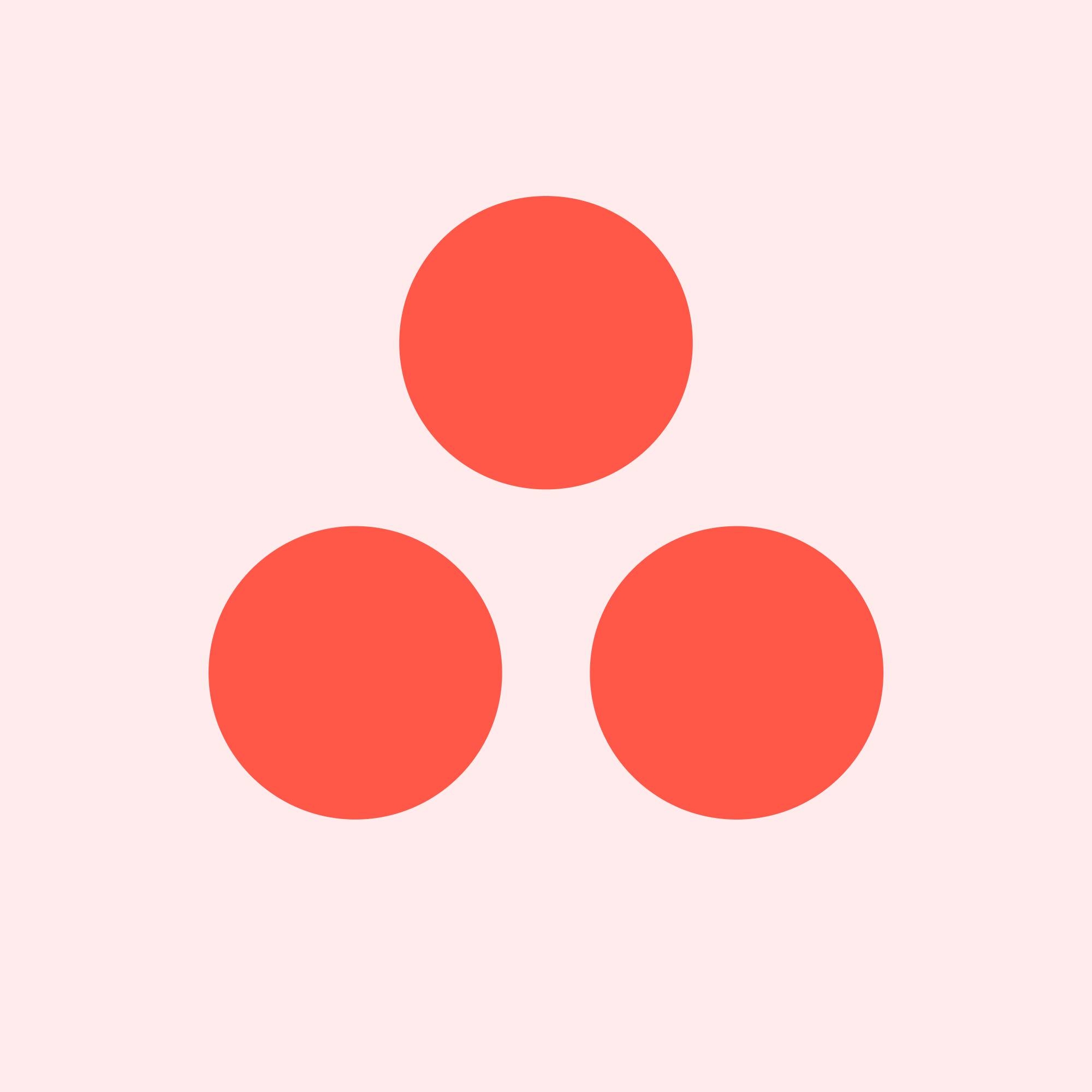Smart Picks
Disclosure for Our Readers
This blog contains affiliate links. If you make a purchase through one of these links, our team may earn a commission at no extra cost to you. Learn more. Thanks for your support!
Slack has become synonymous with workplace communication. It’s the digital headquarters for countless companies worldwide. But is it the right choice for your team?
This comprehensive review explores every facet of the platform. We will analyze its features, user experience, and pricing. We also examine what real users love and loathe about it.
What Is Slack and Who Is It For?
Slack is a channel-based messaging platform. It is designed to replace email and centralize team collaboration. It supports real-time conversations and file sharing.
It’s primarily built for businesses of all sizes. Tech startups, creative agencies, and large enterprises use it daily. Remote and hybrid teams find its features particularly valuable for staying connected.
A Deep Dive into Slack’s Core Features
Slack’s power lies in its robust and interconnected features. Each component is designed to streamline a specific aspect of daily work and communication. Let’s explore the most critical ones.
1. Channels: The Foundation of Organization
Channels are the heart of the Slack experience. They are dedicated spaces for conversations, files, and tools. Teams can create channels for specific projects, departments, or social topics.
This structure keeps information organized and accessible. It prevents important discussions from getting lost. Public channels are open for anyone to join, promoting transparency across the organization.
Private channels, however, are for sensitive or focused conversations. They are invite-only, ensuring privacy for specific groups or leadership teams. This flexibility is a key strength.
2. Direct Messages and Group DMs
For conversations that don’t need a full channel, Slack offers direct messages (DMs). These are perfect for one-on-one chats or quick questions between colleagues.
You can also create group DMs with up to nine people. This is useful for small, temporary task forces. It keeps quick collaborations tidy without cluttering the main channel list.
3. Huddles and Clips: Real-Time vs. Asynchronous
Huddles are lightweight audio and video calls directly within a channel or DM. They are perfect for quick, spontaneous conversations that would be clumsy over text.
Clips are the asynchronous alternative. Users can record short audio or video messages. This allows teammates to share detailed updates without needing a live meeting across different time zones.
4. Integrations and Apps: The Ecosystem Powerhouse
Slack’s true power is unlocked through its vast app directory. It offers thousands of integrations with other workplace tools. This turns Slack into a central command center.
You can connect tools like Google Drive, Asana, and Salesforce. This allows you to receive notifications and take action directly from Slack. It drastically reduces context-switching between different applications.
| Popular Integration | Primary Use | Connects With |
| Google Calendar | Meeting Reminders | Your Calendar |
| Asana / Trello | Project Updates | Task Boards |
| GitHub | Code Commits | Repositories |
| Salesforce | CRM Updates | Customer Data |
5. Workflow Builder: No-Code Automation
The Workflow Builder is a powerful automation tool. It allows anyone to create custom workflows with no coding knowledge required. This can automate routine tasks and processes.
Common use cases include new request forms or welcome messages for new channel members. It can also send scheduled reminders for team stand-ups, saving valuable time.
6. Slack Connect: Collaborating Externally
Slack Connect extends channel-based communication beyond your own company. You can create a shared channel with clients, vendors, or partner agencies.
This keeps all project communication in one secure place. It eliminates the need for long, confusing email chains. All parties benefit from the same organized, real-time collaboration tools.
The User Experience: Is Slack Easy to Use?
Slack’s interface is often praised for its clean design and intuitive layout. However, the experience can be a double-edged sword, offering both clarity and potential chaos.
The Good: An Intuitive and Customizable Interface
The platform is generally easy to navigate. The sidebar clearly organizes channels and DMs. Users can customize their sidebar, notifications, and theme to match their preferences.
This level of personalization helps users focus on what’s most important to them. The onboarding process is smooth, getting new team members up to speed quickly.
The Bad: The Risk of Notification Fatigue
A common complaint is notification fatigue. With so many conversations happening at once, a constant stream of alerts can become overwhelming and distracting.
This can create a culture of being “always on.” Users must be disciplined in managing their notification settings. Without proper etiquette, Slack can hinder deep work instead of helping it.
Slack Pricing and Plans Explained
Slack offers several pricing tiers, each designed for different team sizes and security needs. The right plan depends on your message history requirements and administrative features.
| Plan | Best For | Key Differentiator |
| Free | Small Teams | 90-day history limit |
| Pro | Growing Businesses | Unlimited message history |
| Business+ | Larger Companies | SAML-based SSO |
| Enterprise Grid | Very Large Orgs | Advanced security & compliance |
The free plan is excellent for trying out the service. However, the 90-day message history limit is a significant drawback for long-term use, as older conversations and files become inaccessible.
What Do Real Users Say? A Look at Pros and Cons
Synthesizing feedback from G2 and Reddit, clear patterns emerge. Users appreciate Slack for its ability to connect teams but express concerns over its cost and potential for distraction.
The Top 5 Praises for Slack (The Pros)
- Centralized Communication: Users love having all conversations, files, and updates in one searchable place. It drastically reduces reliance on internal email.
- Powerful Integrations: The ability to connect with nearly every other business tool is a massive advantage. It streamlines workflows and boosts productivity.
- Excellent Search: Slack’s search functionality is fast and effective, especially on paid plans. It makes finding old messages or files incredibly easy.
- Fosters Company Culture: Channels for non-work topics and custom emoji reactions help build camaraderie. This is especially vital for remote teams.
- Supports Asynchronous Work: Features like Clips and scheduled messages allow teams across different time zones to collaborate effectively without constant meetings.
The Top 5 Criticisms of Slack (The Cons)
- High Cost: The per-user, per-month pricing can become very expensive for large teams. It is a significant budget item compared to bundled competitors.
- Notification Overload: Many users feel pressured to be constantly available. The endless stream of notifications can be a major source of distraction.
- Performance Issues: The desktop application is known for consuming significant amounts of RAM. This can slow down older computers and impact performance.
- Threaded Conversations: While useful, threads can sometimes hide important replies. Users can easily miss updates if they don’t follow a specific thread.
- Free Plan Limitations: The 90-day message history and limit of 10 integrations on the free plan are major pain points for teams on a tight budget.
Slack vs. The Competition
Slack no longer operates in a vacuum. Its main competitor is Microsoft Teams, often bundled with Microsoft 365 subscriptions, making it a cost-effective choice for many.
| Feature | Slack | Microsoft Teams |
| Core Function | Channel-based chat | Chat & video hub |
| Integrations | Superior, vast library | Strong, Microsoft-focused |
| User Interface | Cleaner, more intuitive | More corporate, complex |
| Pricing | Standalone, premium cost | Often bundled, cheaper |
Microsoft Teams is a strong contender for organizations already deep in the Microsoft ecosystem. Google Chat is another alternative, but it currently lacks the feature depth of Slack.
The Final Verdict: Is Slack Worth It in 2025?
Slack remains a best-in-class communication tool. Its user-friendly design, powerful search, and unparalleled integration ecosystem are difficult to beat. It excels at fostering connection and streamlining workflows.
For tech-forward companies, remote-first teams, and organizations that prioritize a smooth user experience, Slack is an excellent investment. It is the gold standard for a reason.
However, its high cost is a legitimate concern. Businesses heavily invested in the Microsoft 365 suite may find Microsoft Teams to be a more practical and cost-effective solution, even if the user experience isn’t as polished.